Import from Cameo Systems Modeler 
 ¶
¶
Overview¶
You can import the project files created by Cameo Systems Modeler (hereinafter called Cameo) of Dassault Systèmes’ S.E. into Astah.
Supported Version¶
Cameo Systems Modeler 18.5 and later
Supported File Formats¶
.mdzip
.mdxml
Supported Models¶
You can import the SysML models that Astah supports
The following SysML diagrams are supported.
Requirement Diagram
Block Definition Diagram
Internal Block Diagram
Parametric Diagram
Activity Diagram
Sequence Diagram
Use Case Diagram
State Machine Diagram
Unsupported Models¶
Currently, the following models cannot be imported to Astah
The following models that you can create from the Model browser in Cameo
Signal
Date Type
Primitive Type
Artifact
Activity that does not owe Activity Diagrams
State Machine
Opaque Behavior except for Test Case
Interaction that does not owe Sequence Diagrams
Instance Specification except for Unit and QuantityKind
Reception
Attached File
Domain
Subsystem
External
System
System Context
Realization except for Interface Realization
Link
Association Block
Element Import
Package Import except for as Metamodel Reference
The following models that you can create from the Diagram palette (Common) in Cameo
Note
Image Shape
Diagram Overview
Legend
Text Box
Horizontal / Vertical Separator
Rectangular Shape
The following models in Activity diagrams
Input / Output Expansion Node
Exception Handler
Interruptible Activity Region
Structured Activity Node
Expansion Region
Sequence Node
Loop Node
The following SysML diagrams and table are not supported.
Requirement Table
Package Diagram
How to Import¶
Select [File] - [Import] - [Cameo SysML Project (.mdxml) …] or [Cameo SysML Project (.mdzip) …] from the Main Menu.
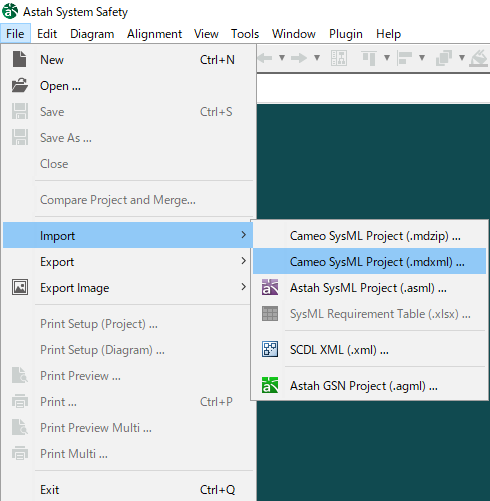
In the Open dialog, select the project and click Open.
Selected project will be imported into Astah.
Attention¶
General Precautions¶
Following Models and Diagram Elements will be ignored during import.
Models that are not supported by Astah.
Owned Models, Relationships, and Diagram Elements referencing Ignored Models are also ignored.
Models restricted with Astah
e.g.) Constraint Property owned by Block
Relationships restricted with Astah
e.g.) Item Flow between Blocks
Diagram Elements restricted with Astah
e.g.) Requirements on Block Definition Diagram
Profiles that are not supported by Astah.
Only support re-importing a profile exported from Astah.
In other case, whole Profile or Properties of Stereotype may be ignored.
If Name is not set for Model that requires Name in Astah, default Name will be set and imported.
Preset style that can be set in Cameo will be ignored, and default style in Astah will be applied.
e.g.) Default or OMG SysML style
Requirement Diagram¶
Requirement, such as Extended Requirement, will be imported as standard Requirement
Test Case, such as Test Case Activity, will be imported as standard Test Case
Block Definition Diagram¶
The following models and diagram elements will be ignored during import.
Signal
Reception
Domain
Subsystem
External
System
System Context
Usage except one from Classifier to Interface
In the case of Port, only Usage between Type of Port and Interface will be imported.
Instance Specification with Classifier other than Unit or QuantityKind.
Part Property, Reference Property and Constraint Property without Type
Provided/Required Interface Diagram Element
If Type is not set for Value Property, Flow Property and Property, default Type specified in the System Properties will be applied.
Internal Block Diagram¶
The following models and diagram elements will be ignored during import.
Internal Block Diagram owned by Constraint Block
Part Property and Reference Property without Type
Provided/Required Interface Diagram Element
Constraint Property Diagram Element
Flow Property Diagram Element
Constraint Parameter Diagram Element
If there are Reference Properties that have Types but no Associations, Astah will add Association to them automatically when importing.
Parametric Diagram¶
The following models and diagram elements will be ignored during import.
Constraint Property without Type
Constraint Parameter whose Type is not Value Type
Constraint Parameter owned by Block
Binding Connector that has the same model for both ends
If there are Constraint Properties that have Types but no Associations, Astah will add Associations to them automatically when importing.
If there are Value Properties and Constraint Parameters that does not have Type, a default Type specified in the System Properties will be applied.
Activity Diagram¶
The following models and diagram elements will be ignored during import.
Input / Output Expansion Node - Exception Handler
Interruptible Activity Region
Structured Activity Node
Expansion Region
Sequence Node
Loop Node
Activity that owns multiple Activity Diagrams
Activity Parameter Node that exists outside of the diagram frame
Diagram Element referencing Model owned by other Activity
Actions that are not supported by Astah will be imported as supported Actions.
Time Event will be imported as AcceptEventAction.
Value Pin and Action Input Pin will be imported as Input Pin.
Astah cannot import Activity diagrams that includes separate Swimlanes
Sequence Diagram¶
The following models and diagram elements will be ignored during import.
Combined Fragments and Interaction Uses that have no Covered items
Messages originating from Combined Fragment
Reply Message to Message whose Message Sort is asynchCall or asynchSignal
Duration Constraint and Time Constraint connecting to Message that will be ignored
Diagram Element referencing Model owned by other Interaction
Collaboration that owns Sequence Diagram will be imported as UseCase.
Diagonal Message will be converted to horizontal Message
Message whose Message Sort is asynchSignal will be converted to will be imported as Asynchronous Message whose Message Sort is Asynchronous Call.
State Machine Diagram¶
The following models and diagram elements will be ignored during import.
Statemachine that does not own the diagram
Connection Point Reference in Submachine state
Terminate Pseudostate
If Statemachine referenced by Submachine state is ignored, that Submachine state will be imported as state.
