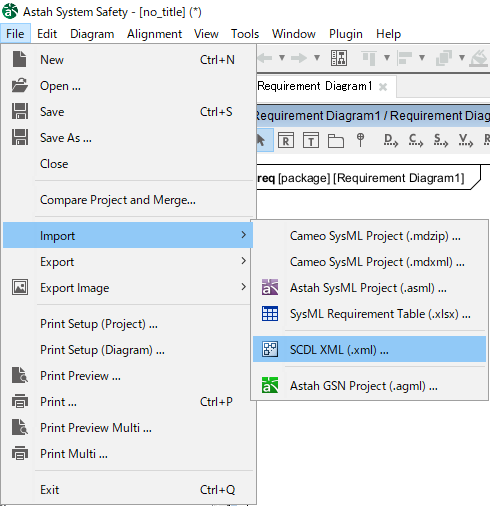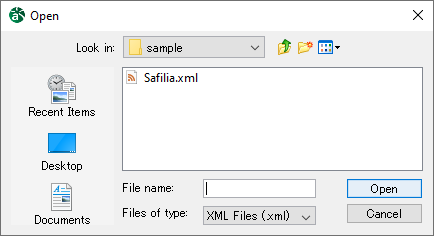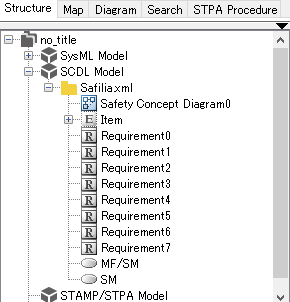Importing SCDL(XML)¶
Overview¶
Import the SCDL model (XML file) exported from Safilia as the Safety Concept Diagram or Diagram Element of Astah.
Supported Models¶
You can import the following models to Astah.
Requirement
Element
Item (imported as an Element)
Requirement Group
Interaction
System Boundary Interaction
Requirement Group Pairing
Constraint Pairing
Package
Unsupported Models¶
You cannot import the following models to Astah:
Coexistence Target
Other Technology Link
External Plant
L Line
Independence Line
Note
Note Anchor
Text, TextBox, Filled TextBox
Rectangle, Filled Rectangle, Rounded Rectangle, Filled Rounded Rectangle, Oval, Filled Oval
Line
Freehand, Highlighter
Image
How to Import¶
Prepare a project in which you have configured the appearance of SCDL, such as the background color of elements and border color.
Open an existing project file with the settings applied, if you have one.
If the project has not been created, change the settings from the SCDL item in Project Property Setting and create the project.
If the project has already been created, change the settings from System Properties.
Select [File]-[Import]-[SCDL XML (.xml) …] in the Main Menu.
Select the XML file to import from the Select File dialog and press the [Open] button.
4. Open the SCDL model to check that the package with the same name as the imported file name has been created and the data imported under it. Note that importing is done on a project-by-project basis, and that multiple models of the same type and ID defined in the same project are integrated into the first model found. Names and definitions set for the second and subsequent models are not imported.
Attention¶
Colors and styles set in Safilia cannot be imported because they are not exported by the export plugin.
Match the settings in SCDLStereotype.properties of Astah with the ones in safilia_stereotype_def.properties of Safilia before importing.
The position and size of the Diagram Elements created in Safilia is reproduced as much as possible, but note that they may change depending on the conditions.