Trial License Application Form
for SysMLv2 Editor
If you have previously used Astah SysML or Astah System Safety, you will need an evaluation license to try out the SysML v2 Editor. If you wish to try SysMLv2 Editor, please apply using the form below.
A trial license valid through June 30, 2025 will be provided free of charge.
Apply Now

How to Use the SysMLv2 Editor
- Submit the trial license application using the form above.
- You will receive an email with a download link for the license file.
- Download the license file.
- Install SysMLv2 Editor in Visual Studio Code.
- Click the gear icon of SysMLv2 Editor and select [Settings].
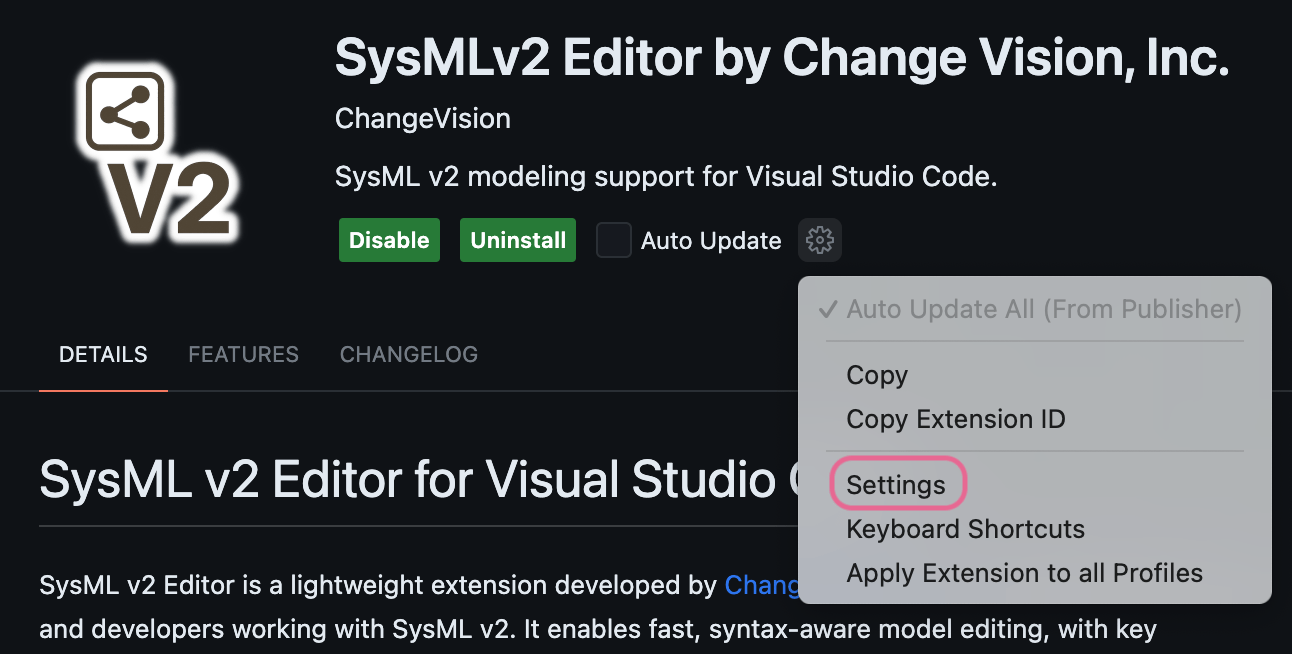
- Specify the path to the downloaded license file in: “SysMLv2-editor-cv: License File Path”.
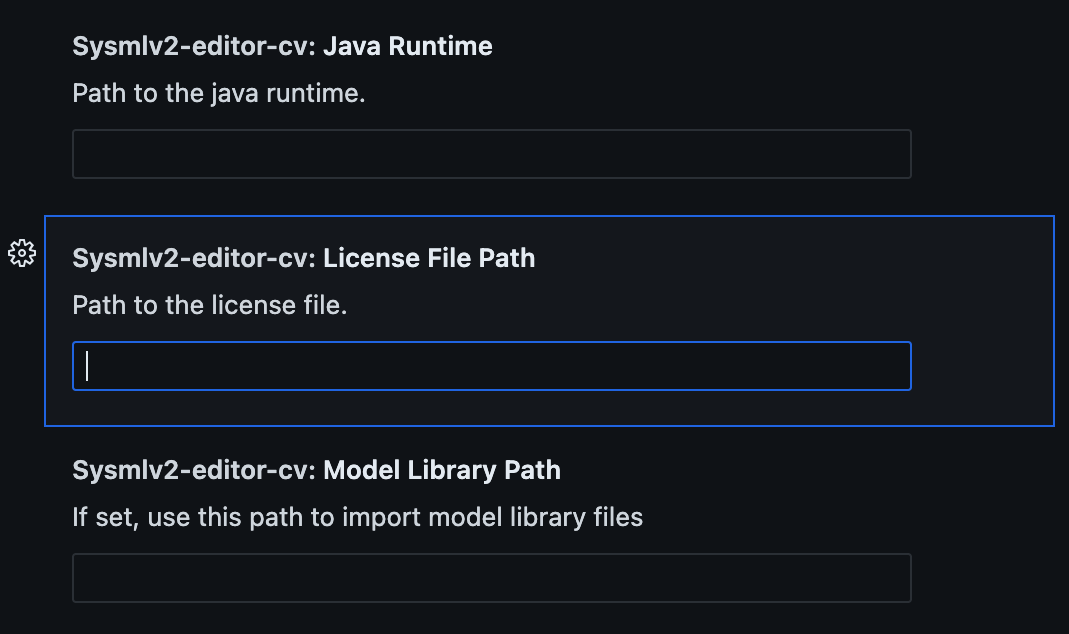
- Open a working folder or workspace:
File > Open Folder…
File > Open Workspace from File…
Or create a new one as needed. - Create a .sysml file and start modeling.
- You can use SysMLv2 Editor until the trial license expires on June 30, 2025.

Contact US
If you have any questions or inquiries regarding the SysMLv2 Editor, please contact us via the dedicated contact form linked below. For detailed features, trial instructions, and frequently asked questions, please visit the official SysMLv2 Editor site.