Sequence Diagram
You can create UML Sequence diagrams.

Diagram Properties
You can set the diagram property such as visibility settings from the property view (left-bottom pane).

Automatic Diagram Layout
Since version 8.5 of Astah Professional and Astah UML, automatic diagram layout is available.
To use the auto-layout, go to [Alignment] – [Auto Layout] – [Vertical / Horizontal].
However, this auto-layout does not work for CombinedFragments. Therefore, you will have to relocate CombinedFragments by hand after all. So using [Gap Expander] and [Gap Remover] options may work better if your Sequence diagram contains several CombinedFragments.

Lifeline
You can create a lifeline by double-clicking on a diagram or choosing one from the tool palette and click on diagram.
Since version 9.2, you can create a Lifeline by dragging a Component from the tree view and drop it on the diagram.

Adding a BaseClass
There are three ways to add a base class to Lifeline.
1. Directly type in a Lifeline
You can add a base class to Lifeline box by directly typing its Class (Block) name after the Lifeline name.
2. From Lifeline’s property view
- Select a Lifeline.
- Go to the property view (Left-bottom pane) and click [New] button.
- A pop-up appears where you can specify a class.
3. Drag a Class to Lifeline
You can drag a Class to Sequence diagram to create a lifeline with the class as its base class.

Show Actor as Lifeline
By dragging an Actor from the tree to diagram, you can represent lifeline in Actor on the Sequence Diagram.


Adjust Lifeline length
After creating a Sequence diagram, you may want to adjust the length of Lifelines to clean up the diagram. Right-click on a diagram then select [Adjust Lifeline Length] and choose from these three options.
Options
| Default | Make all the lifeline to the shortest possible. |
| Align to Minimum | Make all the lifeline to the same length as the shortest one on the diagram.
|
| Align to Maximum | Make all the lifeline to the same length as the longest one on the diagram. |

ExecutionSpecification
Minimize Execution Specification’s length
To clean up Sequence diagrams, you can minimize the length of Execution Specifications.
Right-click on a diagram then select [Adjust ExecutionSpecification Length].

Hide Execution Specification
You can hide the Execution Specifications.
Currently, this is available in Astah Professional, UML, and System Safety editions only.
1. Click anywhere on a diagram.
2. A property view for the Sequence diagram opens in the left-bottom pane.
3. Tick off the [Execution Specification Visibility].

Message
Found Message
You can create a Found message.
- Select [Synchronous Message] or [Asynchronous Message] from the tool palette.
- Click on a diagram
- Click on a target lifeline.

Lost Message
You can create a Lost Message.
- Select [Synchronous Message] or [Asynchronous Message] from the Tool palette.
- Click a Lifeline which you want it to be origin of this Message
- Click on a diagram.

Gate
You can create a Gate.
- Select [Synchronous Message] or [Asynchronous Message] from the Tool palette.
- Click on a diagram frame
- Click a Lifeline

Reply Message
There are two ways to create Reply Messages.
Create manually
- Select [Reply Message] from a tool palette.

- Click an ExecutionSpecification you want it to be an origin of Reply Message.
Create Automatically
- Turn on the [Reply Message Mode] on a tool palette.

- Create a Message
- Then a Reply Message will be generated automatically.

CombinedFragment
You can create CombinedFragments.
- Select [CombinedFragement] from a tool palette.
- Specify the area where you want to create CombinedFragment. The area should include at least one Lifeline.

Add an Operand
There are two ways to add Operands to CombinedFragments.
Create from pop-up menu
- Right-click on a CombinedFragment.
- Select [Add operand].

Create from Property View
- Select a CombinedFragment on diagram.
- Go to the property view (bottom pane) and choose [Operand] tab.
- Click [Add] button to add operands.


TIPS: Define loop in the CombinedFragment
You can enter texts and numbers from the CombinedFragment’s Property View.


InteractionUse
You can create InteractionUse.
- Select [InteractionUse] on a tool palette.
- Drag to specify where you want to place the InteractionUse.

You can create InteractionUse within CombinedFragement as well.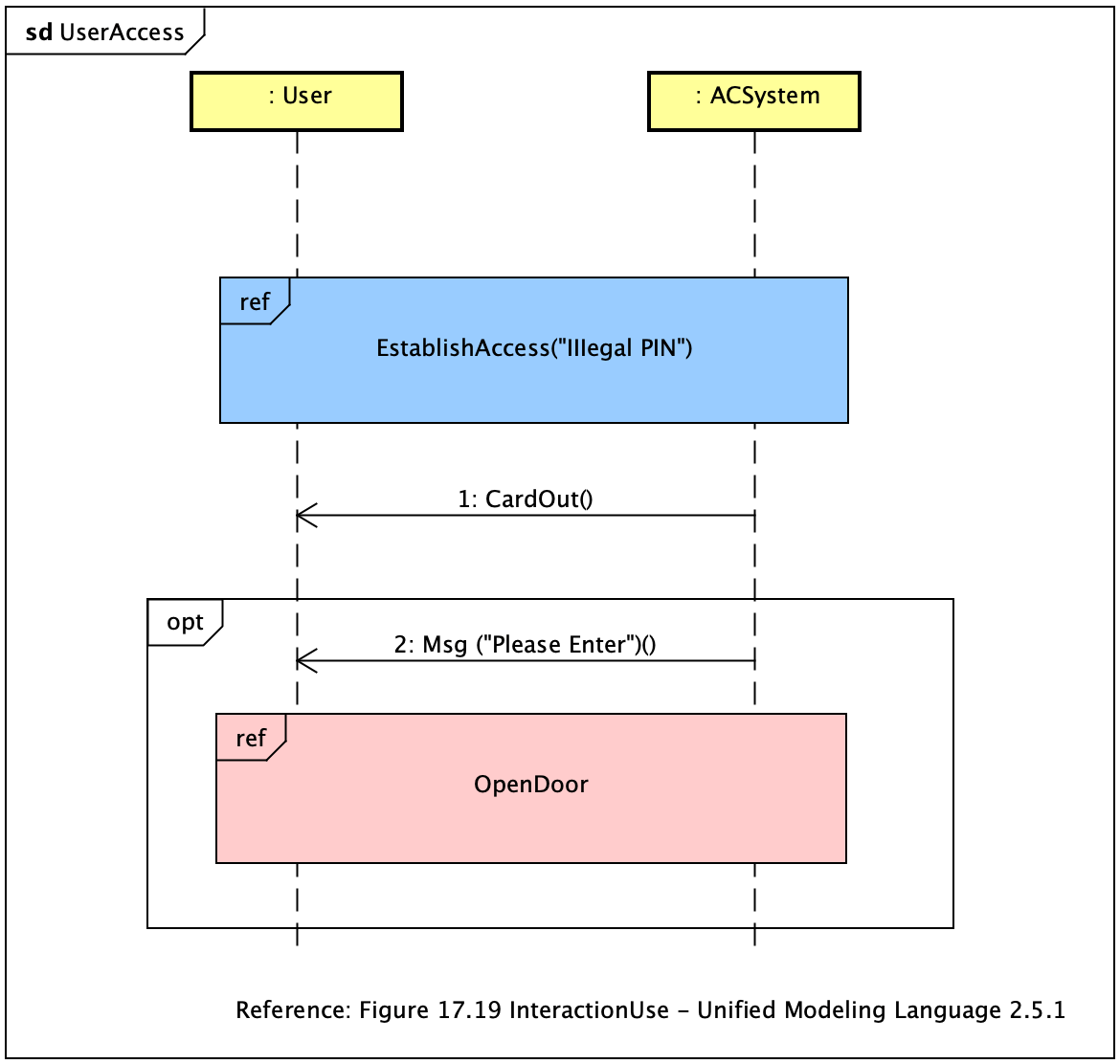
Auto-generate Sequence Diagrams
Starting from version 11, Astah Professional and Astah UML support AI-powered reverse engineering to automatically generate Sequence diagrams from source code.
For more information, please see the AI Code Reverse page.