Individual License Guide
Individual License Guide
This guide provides a complete reference for managing Perpetual licenses for Astah Professional.
Activating a Perpetual License
- Log into the CV Members and click [Register License].
If you don’t have an account yet, create one first.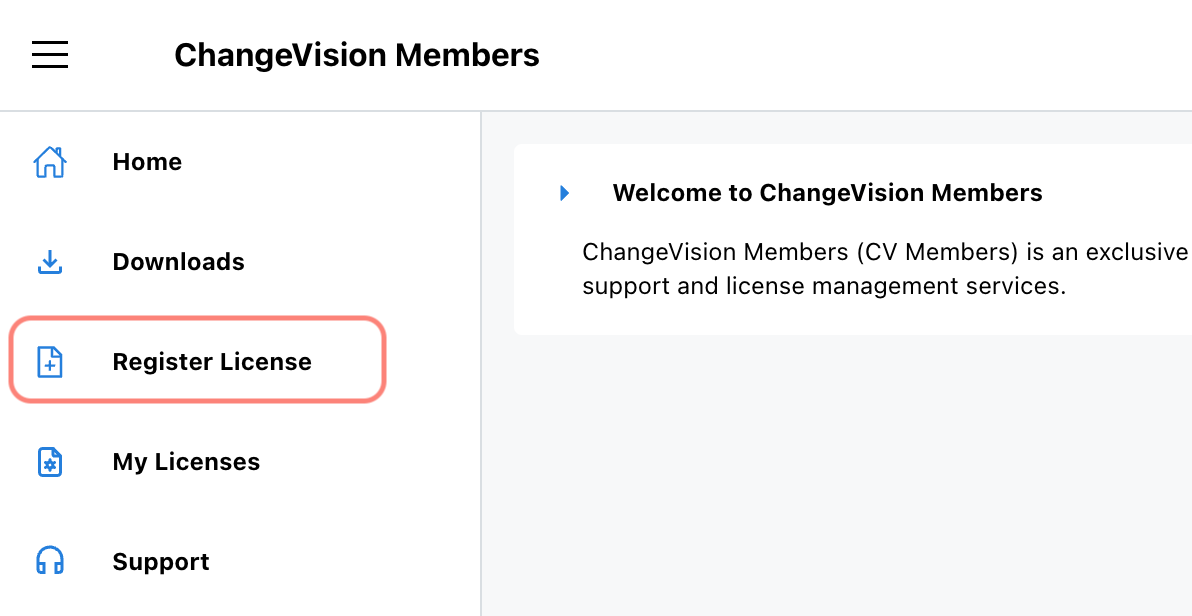
- Enter your license number and validation code, then click [Next].
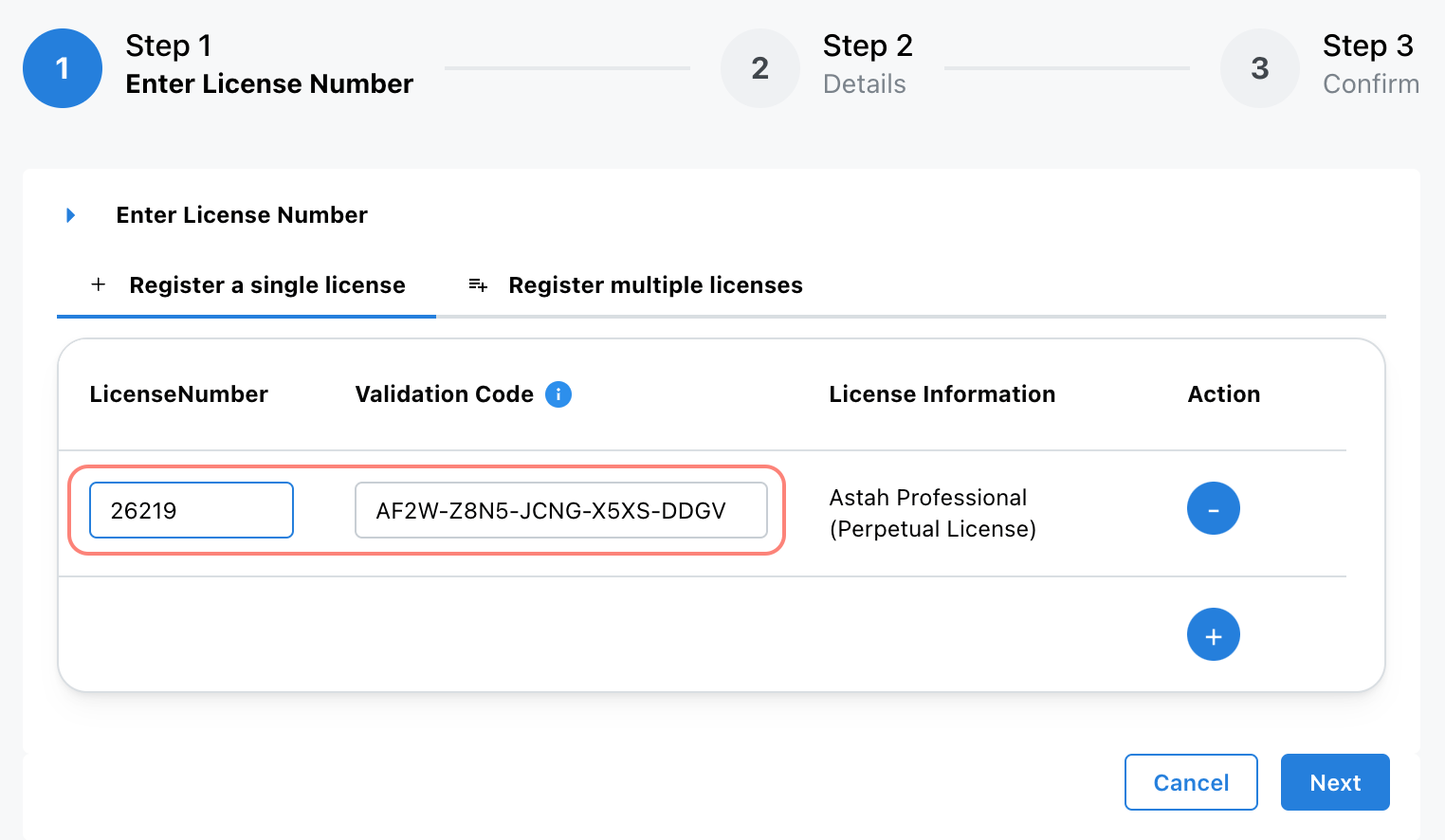
- Select your license start date, then click [Next].
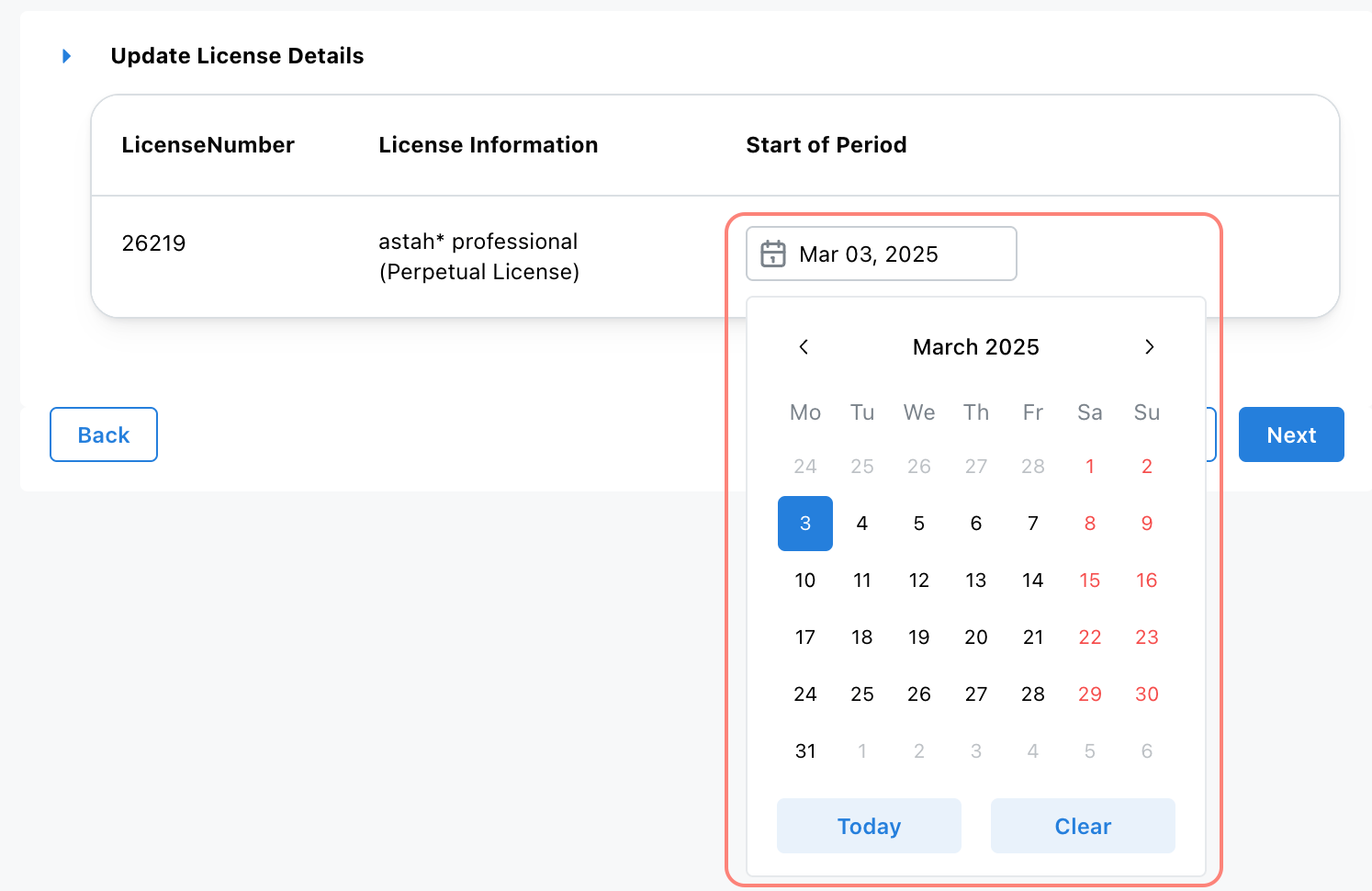
- On the next page, verify that your email address is correct, then click [OK].
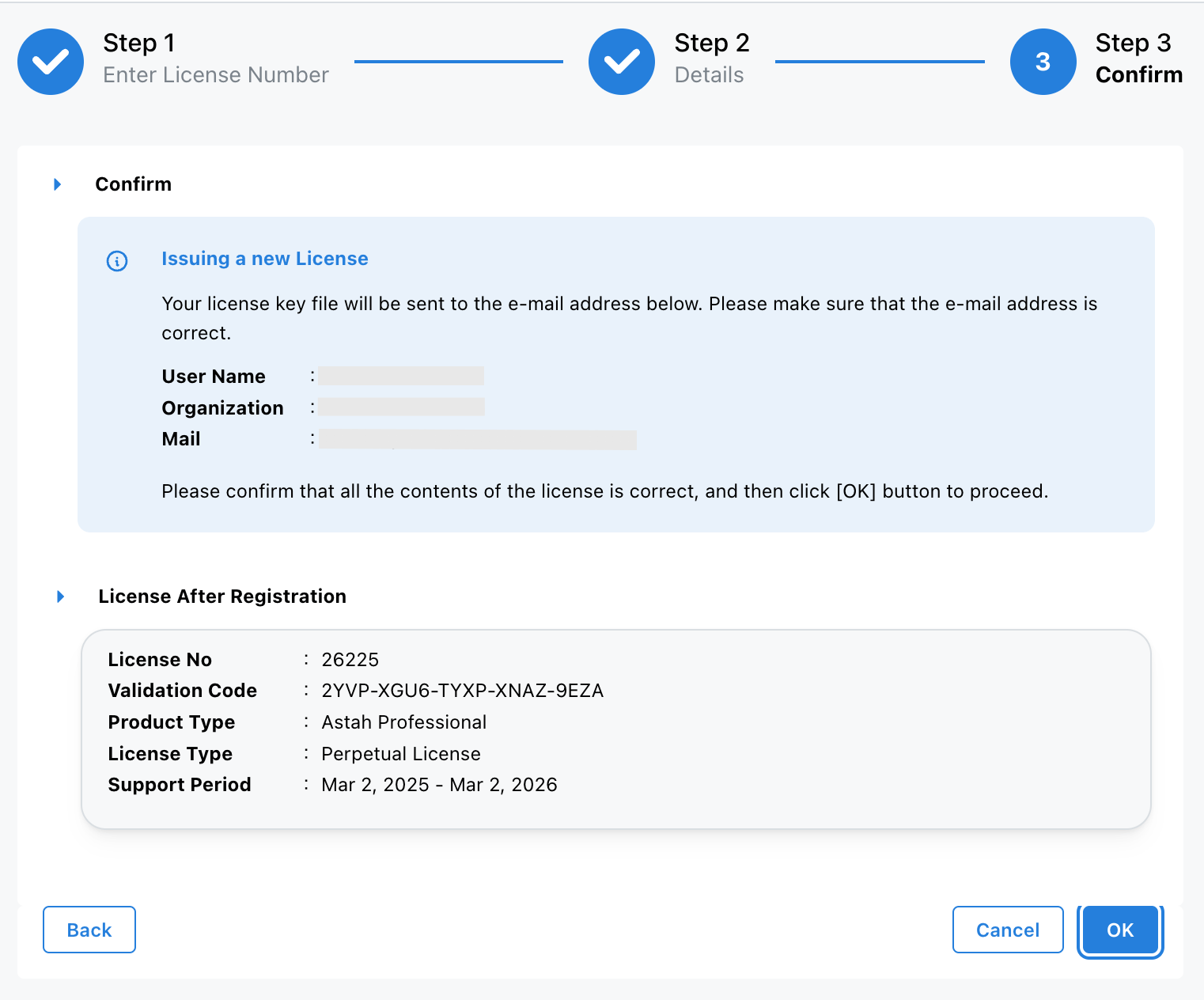
- A confirmation email will be sent to you.
– Access the URL in the email to download the license file, or
– Download it directly from the website. - Launch Astah, go to [Help] – [License]. Click [Set License key] and select the downloaded license file.
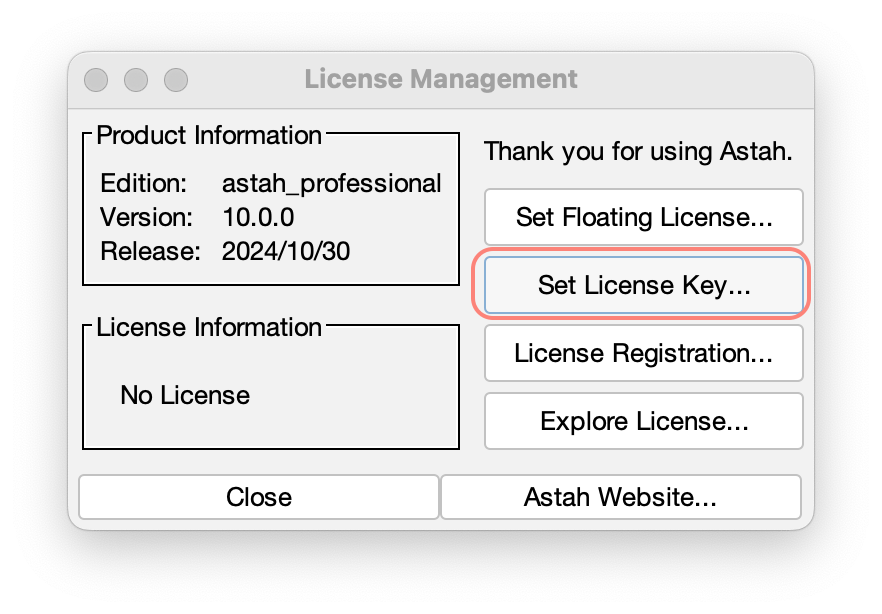

Renewing Support
- Purchase an Astah Professional Support Renewal License ($80 / €62) from our online store or authorized distributors.
- Log into the CV Members and click [My Licenses].
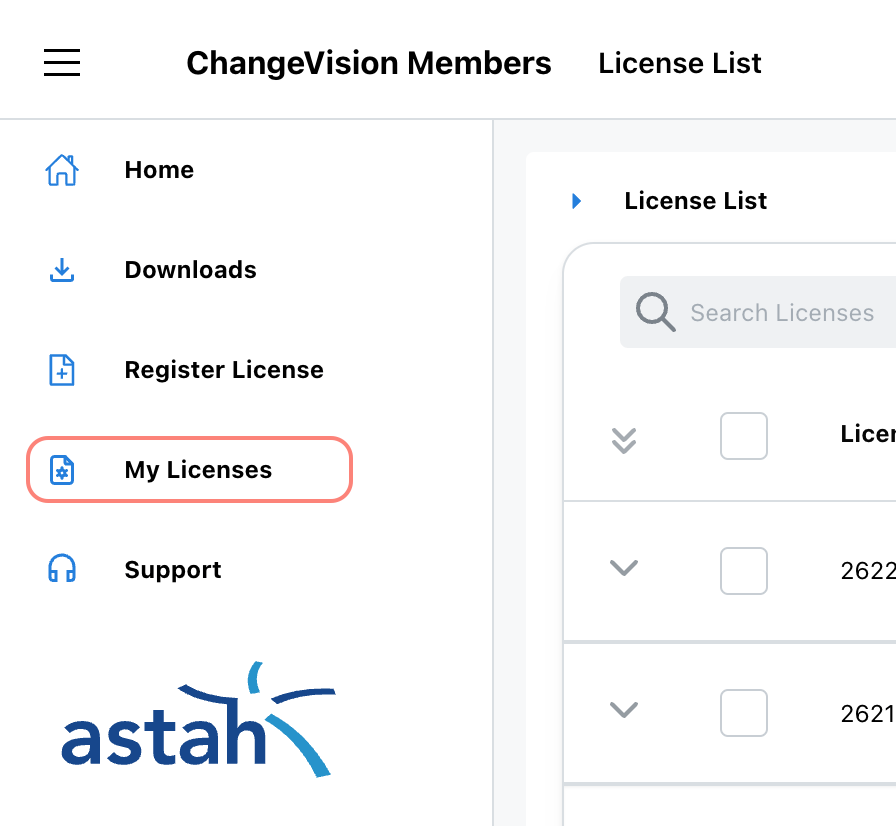
- Select the license you want to renew, then choose [Renew this license] from the [Actions] menu.
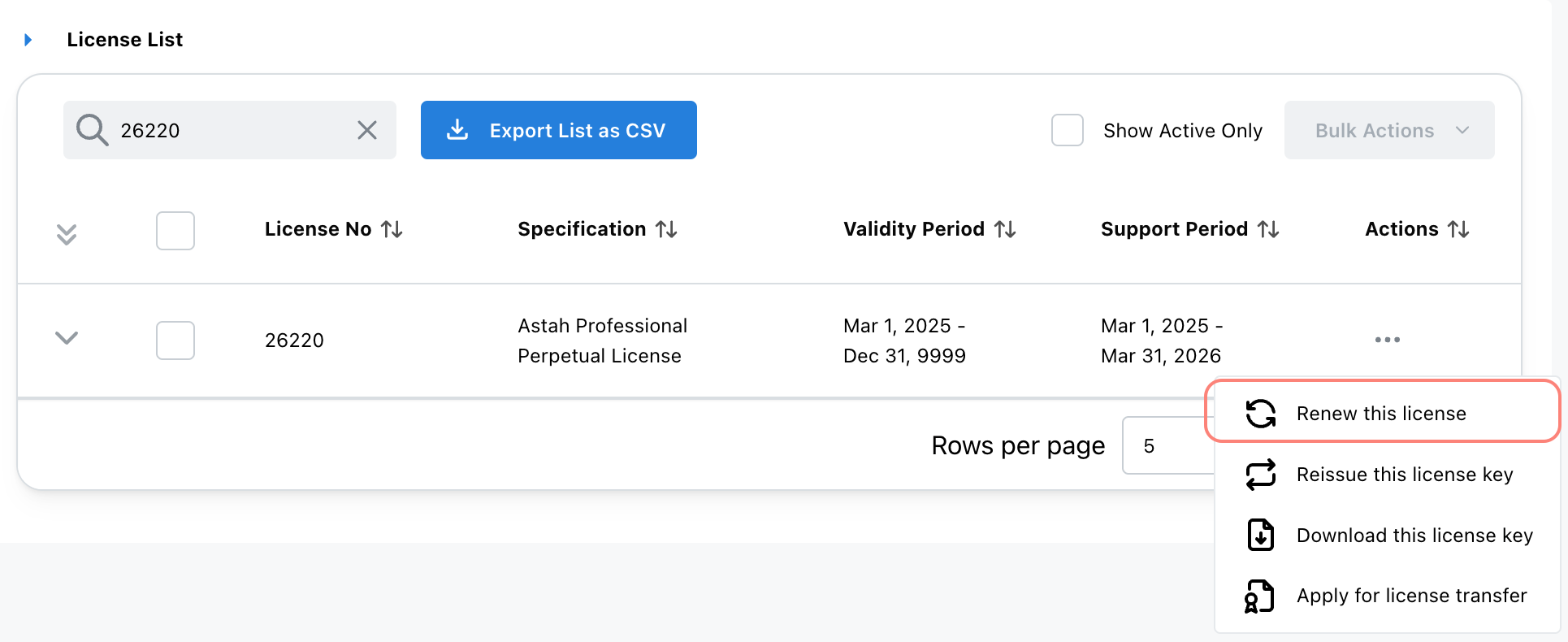
- Enter the Astah Professional Support Renewal License Information, then click [Next].
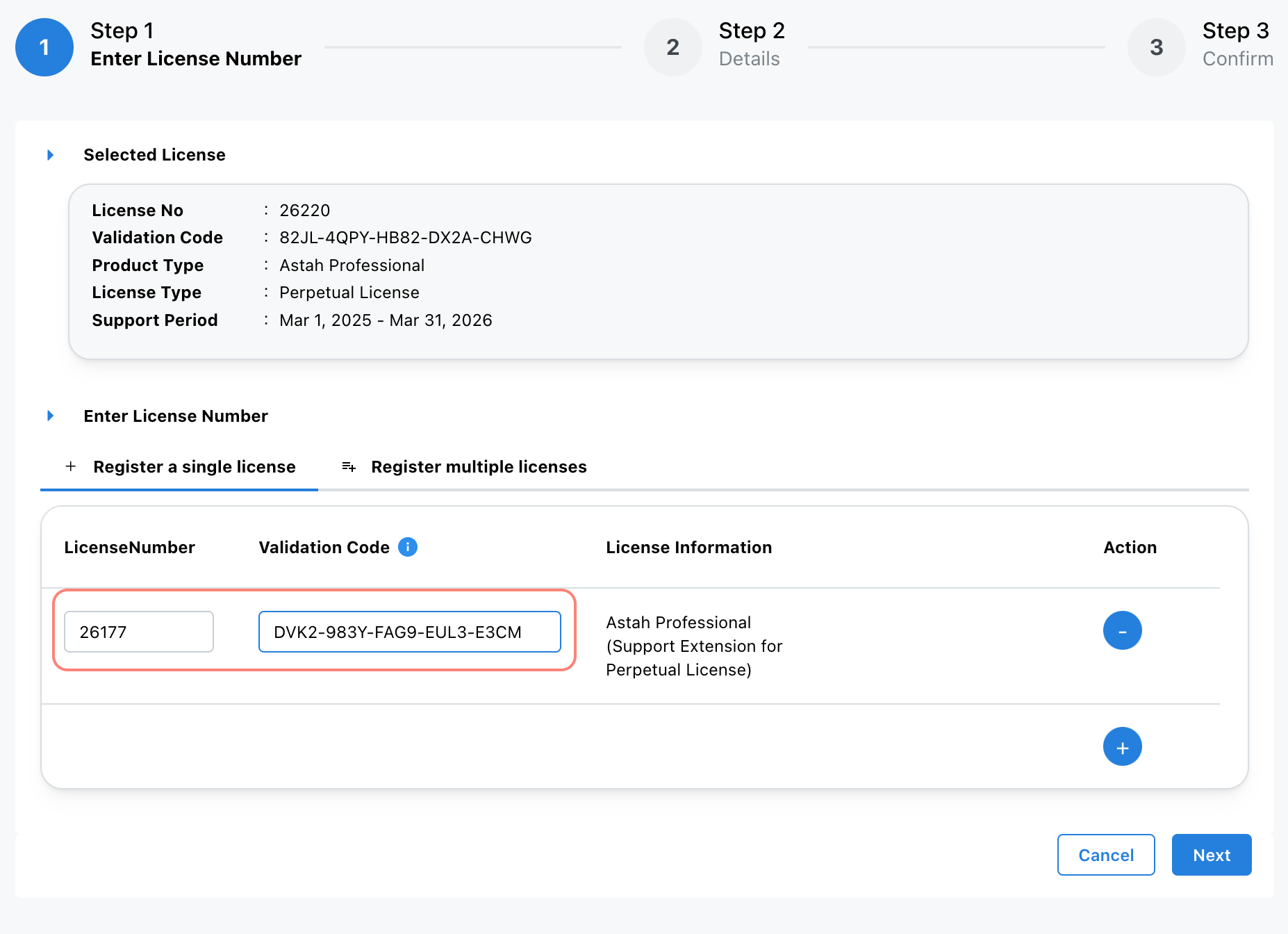
- The License Details screen will appears – click [Next] to proceed.
- Verify that your email address and new support expiration date are correct, then click [OK].
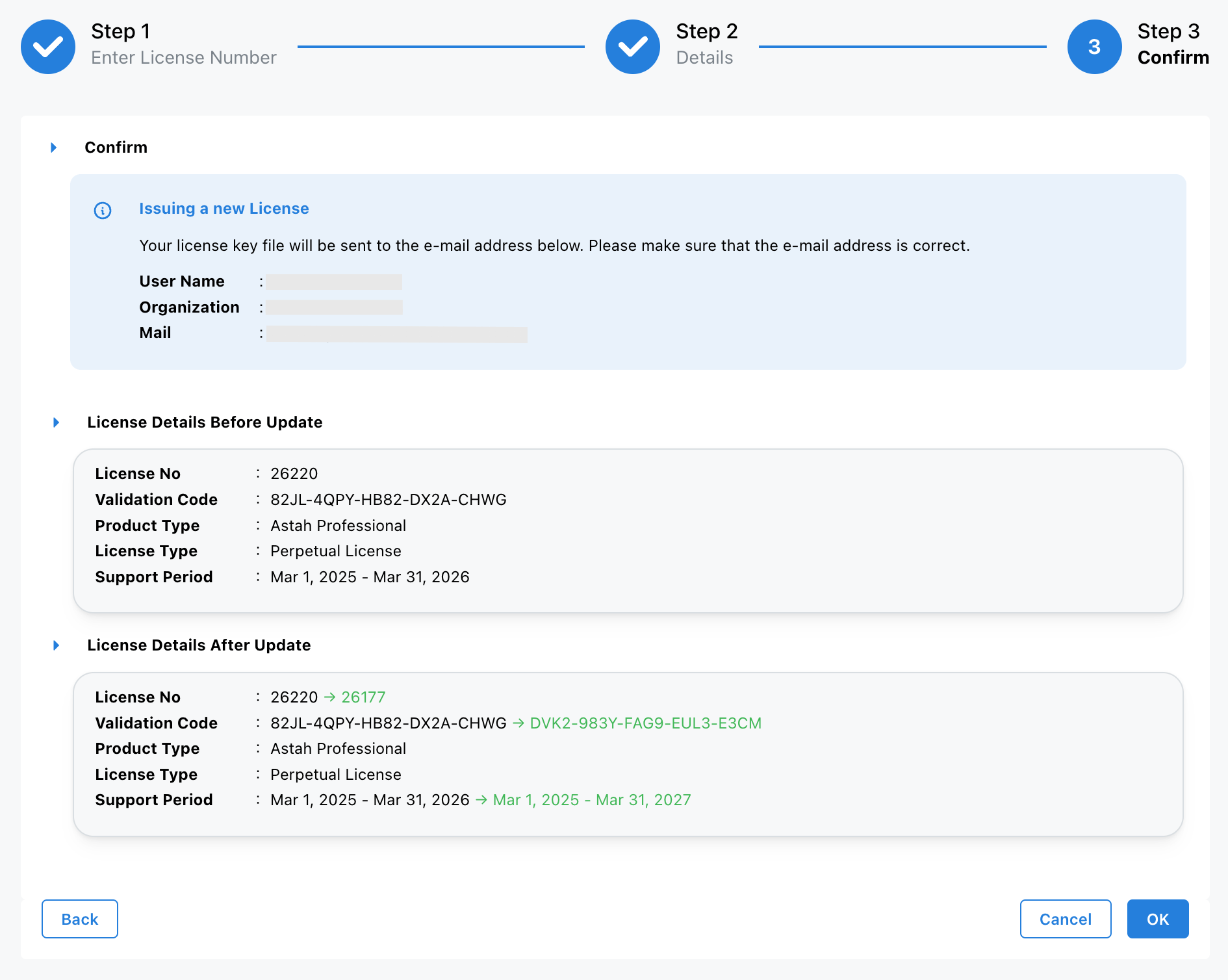
- A confirmation email will be sent to you.
– Access the URL in the email to download the updated license file, or
– Download it directly from the website. - Launch Astah, go to [Help] – [License] and select the updated license file.