Team License Guide
This license guide is for an actual user who has Astah Organizational License.
Content this page includes:

License Activation
- Receive a license file from your license admin.
- Download Astah and complete the installation.
- Launch Astah, go to [Help] – [License]. Click [Set License key] and specify the license file.
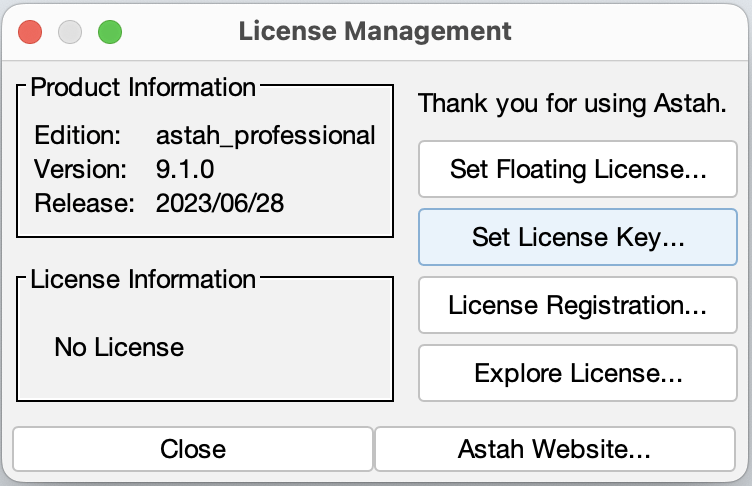
- Enter your name or machine# that can identify you and click [Activate]. (You need the Internet connection at this step.)
This name will be used in the license control view which license manager uses to view the current users. - A confirmation message opens when it completes. Click [OK] and start using Astah. Now you can use Astah without Internet Connection.
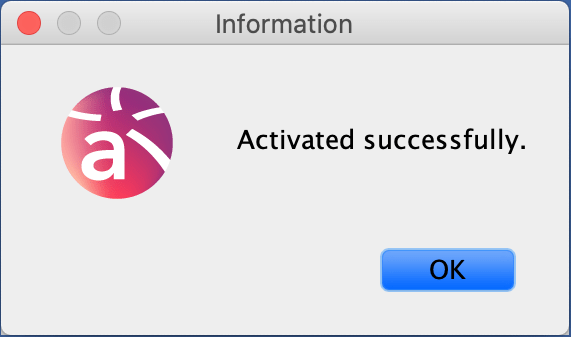

Returning license
- Go to [Help] – [License]. Click [Deactivate].
The license is now returned and can be reassigned to another user.
Licenses can also be deactivated by the license manager.