Faculty Site License Guide
Thank you for purchasing Astah Faculty Site License! This guide will walk you through the activation process.

Register Your License
- Log into the CV Members and click [Register License].
If you don’t have an account yet, create one first.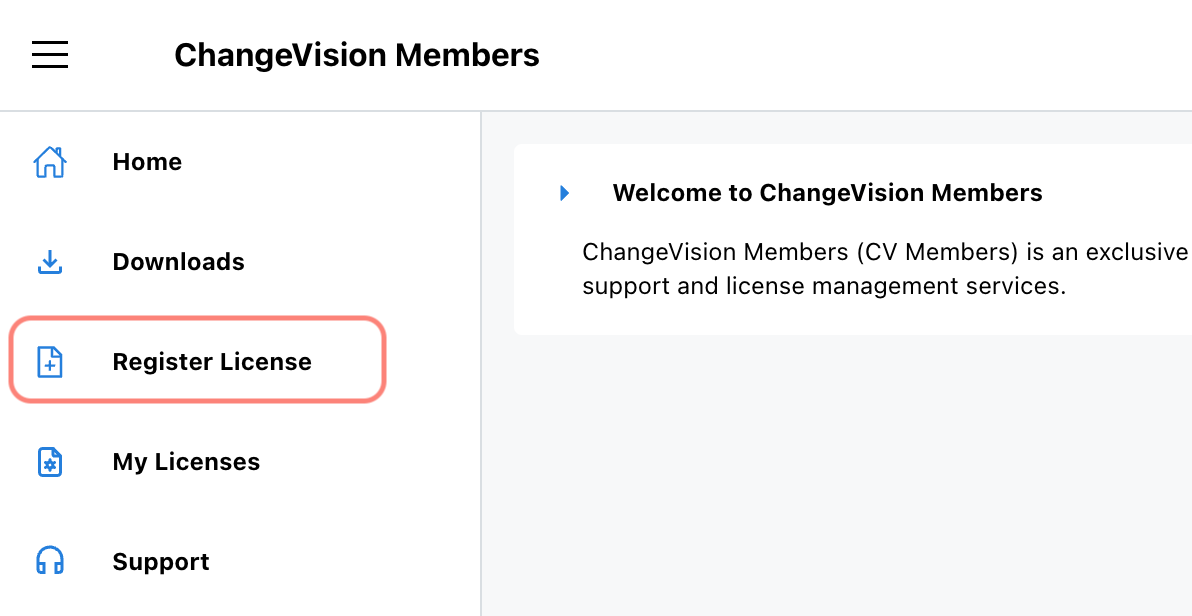
- Enter your License Number and Validation Code, then click [Next].
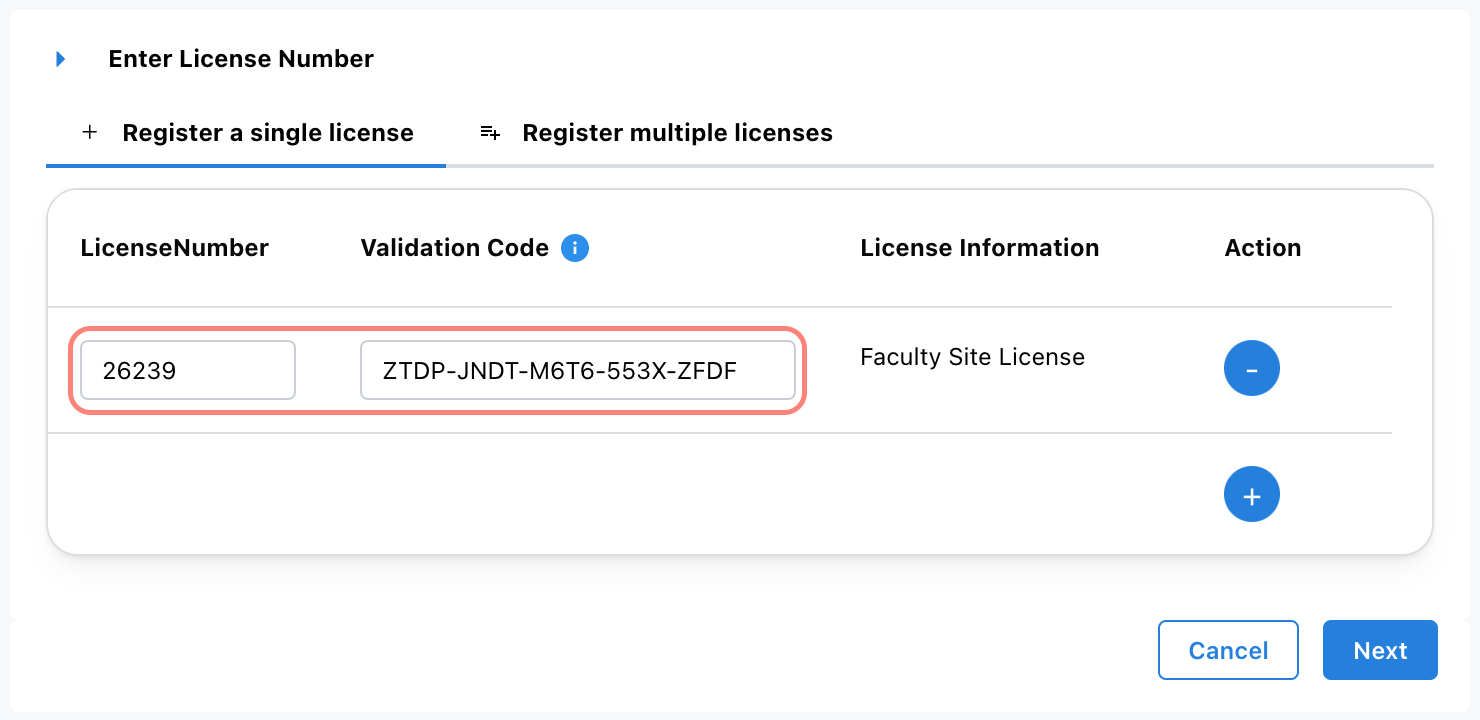
- Ensure that Registration Method is set to New Registration, choose the desired start date for your license, then click [Next].
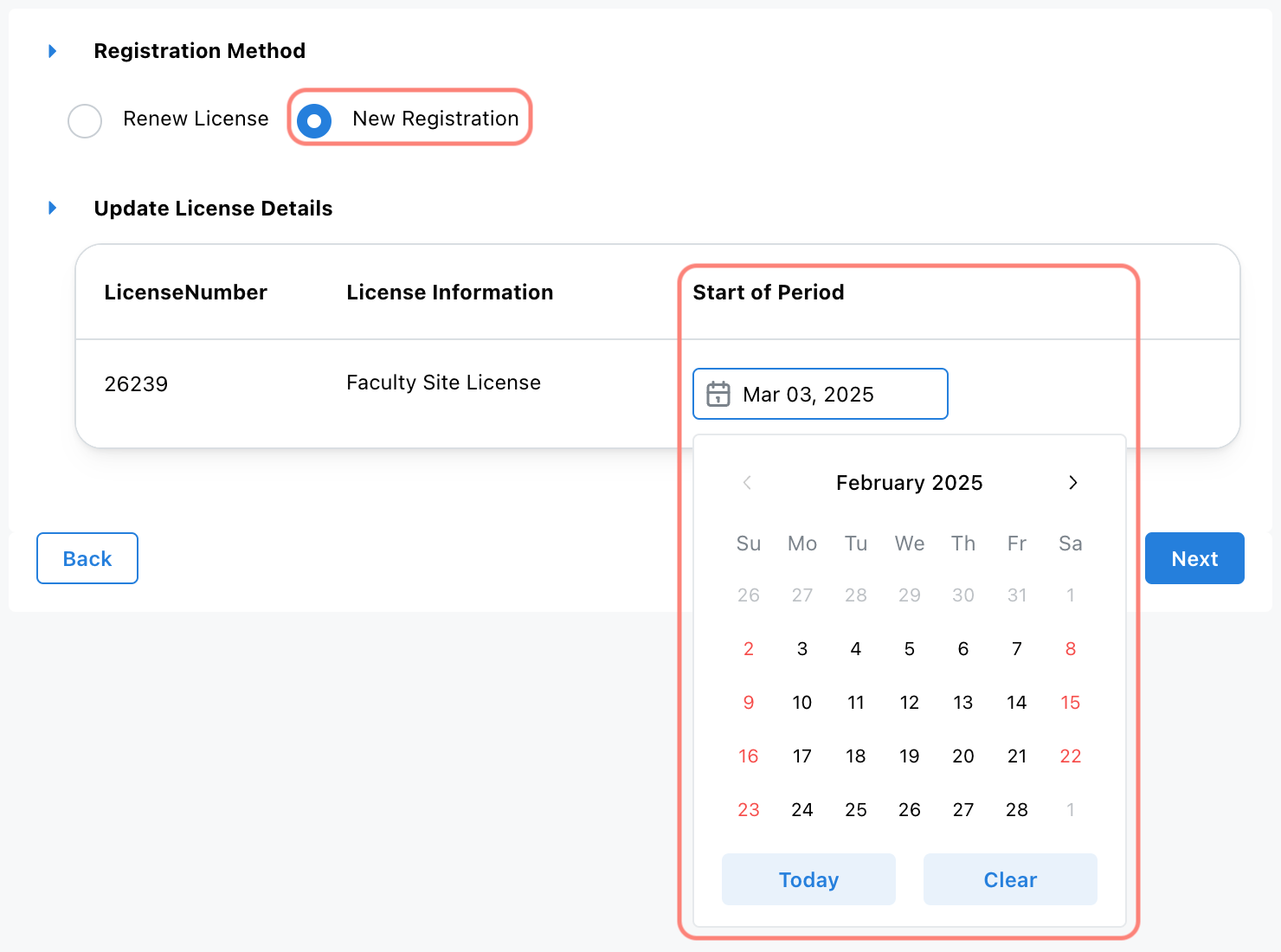
- On the next page, verify that your email address is correct, then click [OK].
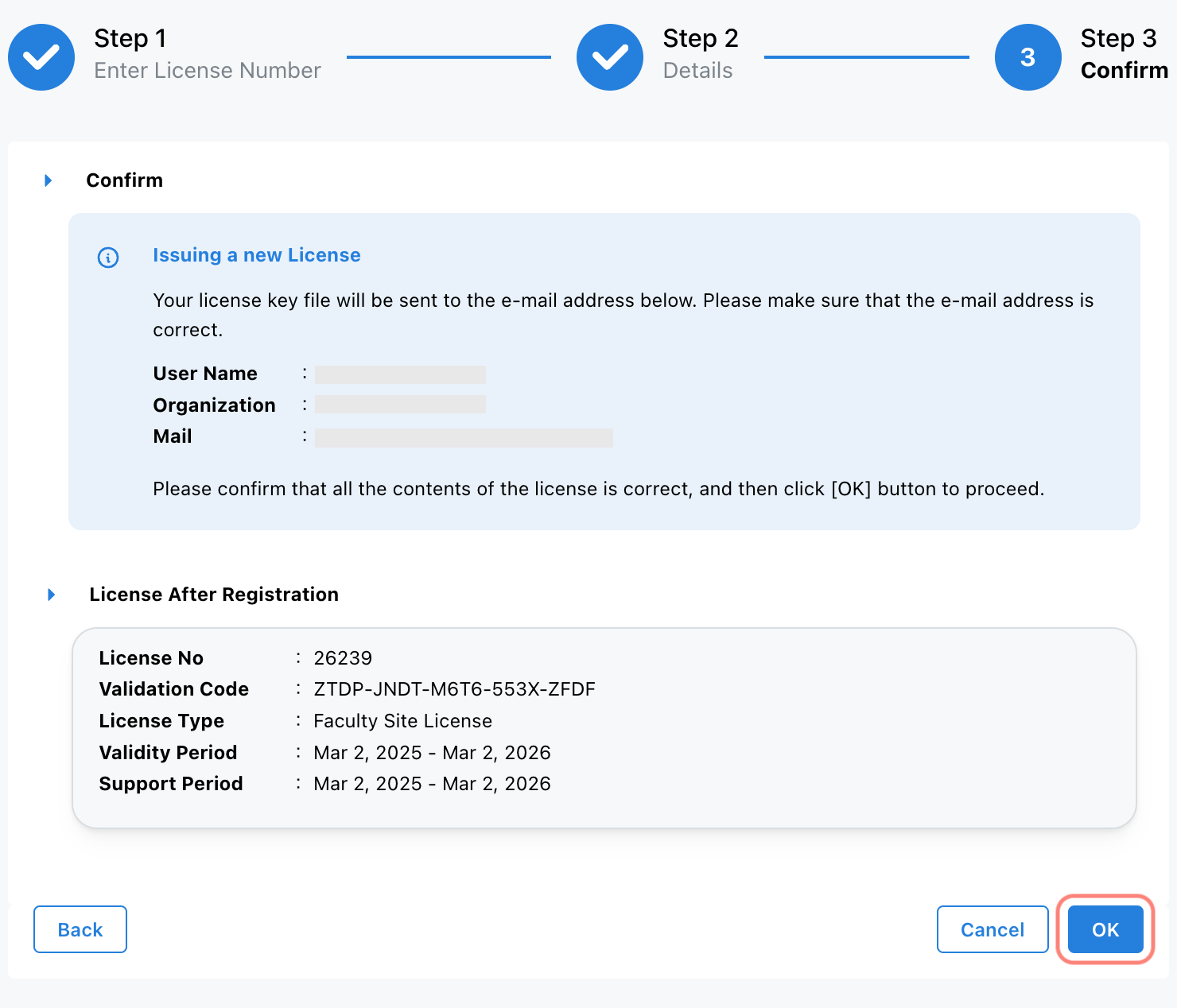
- A confirmation email will be sent to you.
– Access the URL in the email to download the license file, or
– Download it directly from the website. - Distribute the license files with faculty and students who need to use Astah.
Now proceed to Installation and Client Setup to complete the setup.