New Features & Improvements
Copy and paste over files
Astah SysML now allows you to copy and paste models from one file into another. When you want to merge models, or copy models that already exist, all you need to do is open two instances of Astah (Read :TIPS for how to run two Astah at the same time on Mac) and copy and paste between them.
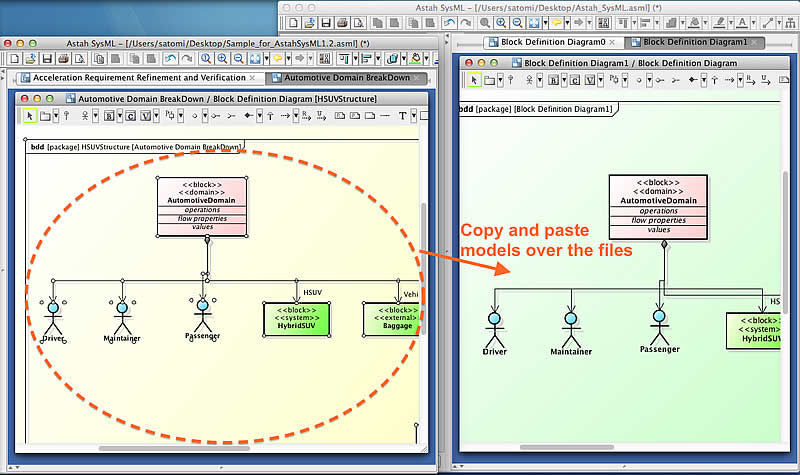
Easier to set Port Flow Direction
In 1.2 we’ve made it easier to set the flow direction for a Port by eliminating several steps. In version 1.2, a new menu is added to Port’s context menu. Select [Edit Flow Property] and you can then set its direction.
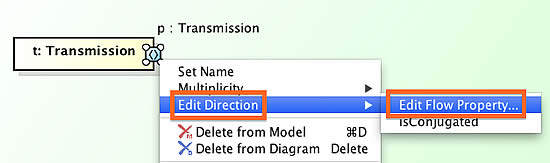
Nested Parts
You can now Nest multiple parts in an element like in the sample below.
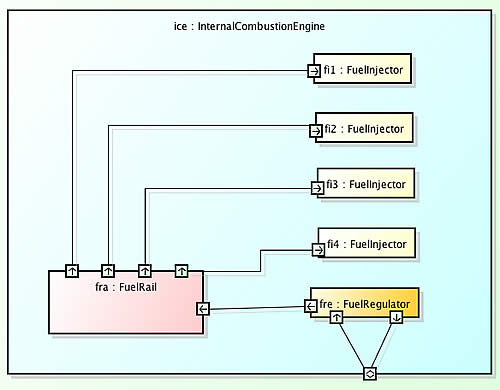
One-click to align Ports
A new menu that allows you to align Ports is added to Port’s Context menu. For Blocks, Parts and Diagram Frames that have several Ports, it is very handy and easy to make clean diagrams by aligning them on the side you want at even intervals.
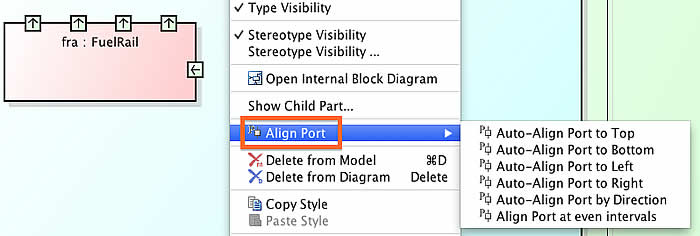
Port Compartments within Blocks
With release 1.2 both Blocks and InterfaceBlocks can have compartments to show Ports, Full Ports and Proxy Ports inside.
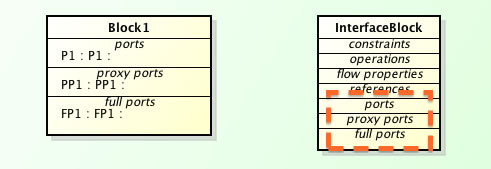
To individually set visibility, right-click the Block/InterfaceBlock and select [Compartment Visibility] and choose what you would like to be visible.
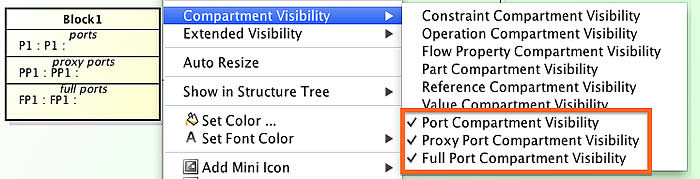
Default setting can be done in the System Properties. Go to [Tool] – [System Properties] and select [Visibility (SysML)] from the left menu and check which elements to show then click [Apply] – [OK].
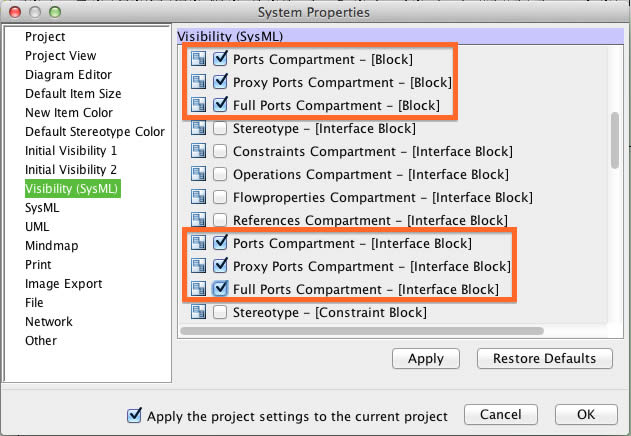
API Improvements
Nested Parts and Port compartments are also implemented in Astah SysML’s API.
Fixed Bugs
- [4967] Wrong context menu appears for the Parts that have a child part in the Internal Block Diagram
- [5069] An exception error occurs when creating a Return Message after creating CombinedFragment with API
- [5152] An exception error occurs when adding Provided Interfaces to Ports in the Internal Block Diagram
- [5153] Invalid models are generated after the pre-installed [SysML] pacage is deleted
- [5154] An exception errors occurs when deleting stereotypes that were added to Ports on the Block in the Block Definition Diagram
- [5188] Pasted texts from the Clipboard should be convertible to Blocks and Parts in the Block Definition Diagram, Internal Bock Diagram and Parametric Diagram.
- [5189] Invalid models are generated to existing Interface Bocks after renaming Parts in the Internal Block Diagram directly on the diagram
- [5190] Unable to add Interfaces to the Port on the Parts that have Interface Blocks as its target
- [5214] An exception error occurs when creating a new Block Definition Diagram after selecting [Initial Visibility] tab on an existing Block Definition Diagram’s property view.