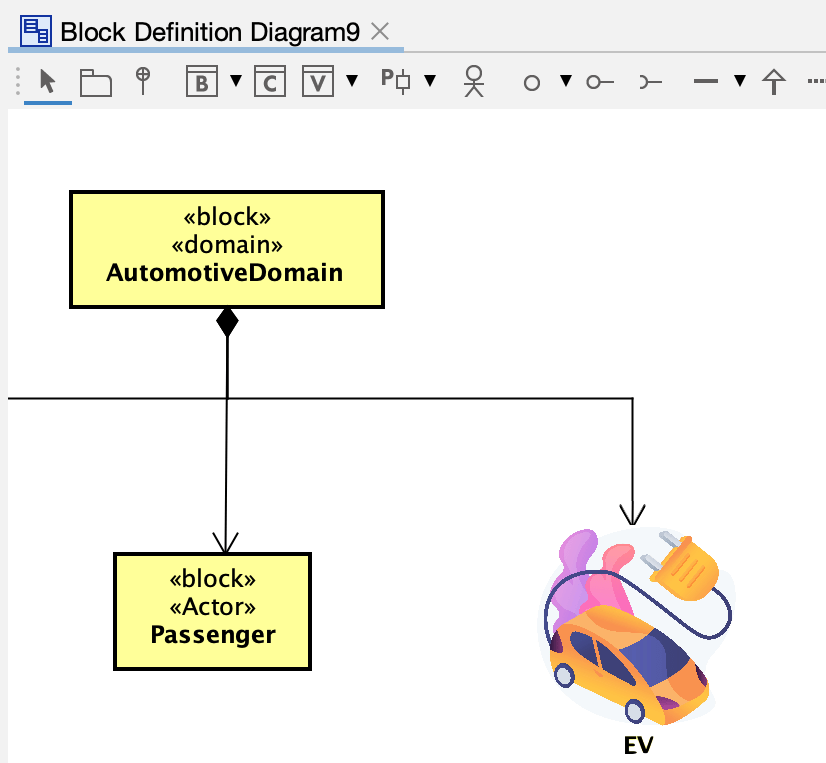Profiles and Stereotypes
Import a profile
You can import profiles to Astah System Safety and use Stereotypes, Tagged values, Multiplicities defined in the profiles. Currently, Astah System Safety can import profiles in OMG XMI 2.5 format.
- Click on a root package
- Choose [Profile Stereotype] tab in the bottom-pane
- Click [Add] button
- Then select a profile in a file chooser.
- After importing a profile, you can use Stereotypes that are imported by the profile.

NOTES
Currently, Astah System Safety cannot import the profiles if they:
- have the same name or URI as the one you already imported or
- are deviated from CMOF 2.5 specification or
- have external references than UML meta-models or
- have duplicated member name in the namespace or
- are nested

Deleting a profile
- Open a [Profile Stereotype] tab and select a profile you want to delete.
- Now click [Delete].

Reloading a profile
Currently, Astah System Safety cannot update or reload the imported profiles.
So if you have an updated profile, please delete the current one first and import a new one.

What you can define in profiles
You can define stereotypes, TaggedValue types and multiplicities in the profiles.
Regarding the TaggedValues, you can define singular and primitive types. Please use Eclipse UMLEditor to create a profile.

Stereotypes
Adding Stereotypes
You can add Stereotypes to models.
- Right-click on a model and select [Add Element] – [Stereotype].
- A stereotype list appears. Click one from the list or directly type stereotype name.

Managing Stereotype List
Stereotypes you directly typed when you added to models will be included in the Profile. You can add more new stereotypes to the profile or delete ones from [Profile Stereotype] view.
- Click on a root package
- Choose [Profile Stereotype] tab in the bottom-pane
- Click [Add] button if you want to add a new stereotype
- A window opens. Define its name, definition and upload associated icons if needed.
- If this is your first time to add Stereotypes, an “EasyProfile” will be automatically created in Astah System Safety and Stereotypes will be stored in this profile.

Stereotype Icon
You can upload image files and let them associate with specific Stereotypes. This allows you to switch the representation of SysML model objects such as Blocks into the uploaded images. This will enhance your diagram presentation.
- Select a root package in the tree view and open the [Profile Stereotype] tab in the project’s property view, then click [Add] button.
- Add Stereotype information and click [Icon] filed and upload image file(s).
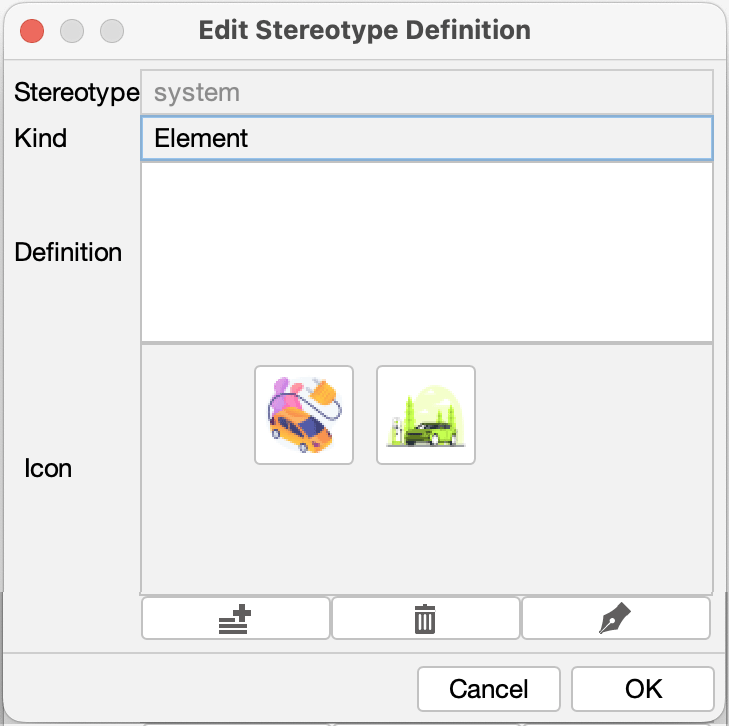
- Now you can switch the model to the uploaded stereotype icon.
Select a model in the diagram, click the button which is located in the second from the right, then click [Customized Icon].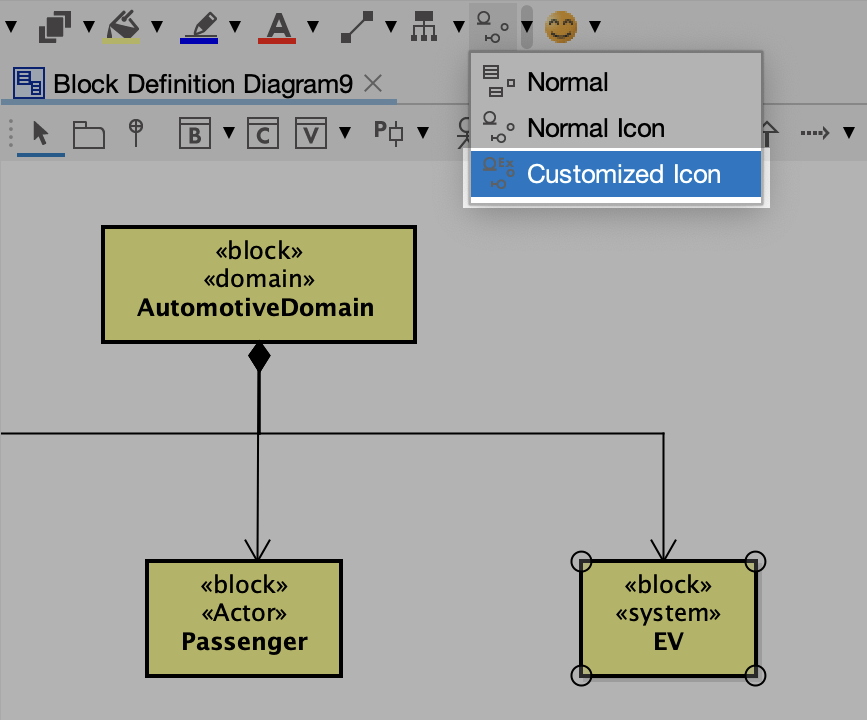
- If the stereotype has more than one associated image, choose one in the window that appears next.
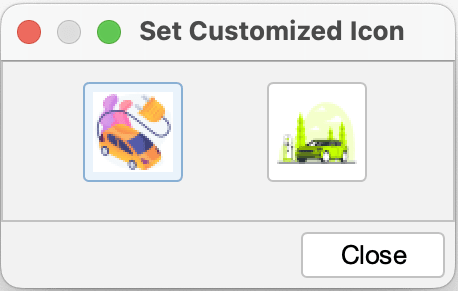
- Now the model will be shown in an uploaded image file.