Astah Pro has many more updates…!
Astah Pro has way more updates such as improvements for “Compare Project“, “Custom Icon”, “Alias View”, “Flowcharts” and more!
Peak Pro Release Note
Line Jump is finally here!
When two lines cross over, one line makes an arch to express it is jumping over the another.
This makes it a lot easier to grasp relationships and also to create new ones in complex diagram.
*Available for straight-line style only.
Create your own Template
We’ve improved a way to create template files.
Include your frequently-used models inside, then save it in a specific folder. You can open this .asta file every time you create a new file!
Window Alignment
We’ve made it easy to access to align diagram windows. Also the diagram window now expands to the best size accordingly as you have multiple diagrams open.
It helps you create diagrams in a bigger screen and review multi-diagrams in one place better.
Working with Tree made easy
The overall behaviour of tree views was improved.
Now tree view would not expand or close automatically while you are working on diagrams or in the tree.
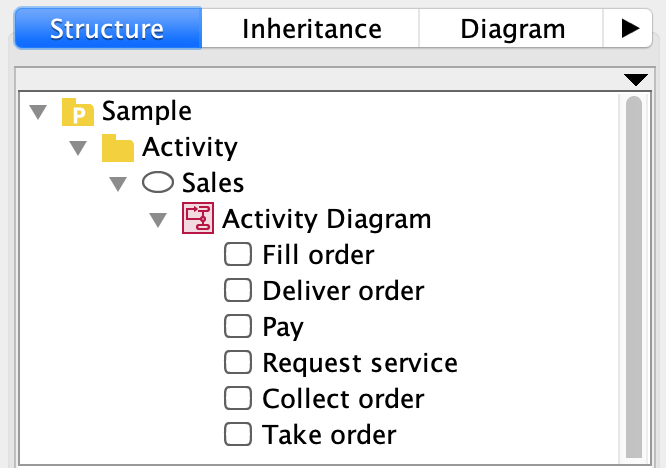
Insert – even more nicely
You can insert an object by dragging it to the line.
Now an object will be inserted in more natural way keeping the line style consistent. No more tweak needed to adjust the layout.
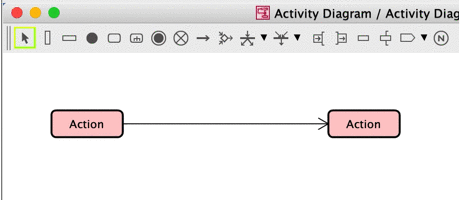

More Improvements
Project View (Tree View and Search) & Map view
- Now Alias view shows fields for Texts and Node in a proper size.
- We disabled the ability to drag and drop models from the Inheritance view to the diagram.
Hyperlink
- We removed the [Search Invalid Links] menu from [Tools] as it is easily accessible in the [Search] View.

- Now [Search Invalid Links] looks for broken links to models and diagram elements within the file.
CSV Export
- When exporting CSV, Astah now creates a default name for the exported file. It used to be empty, so you had to type the export file name every single time.
Resizing & Style
- When creating a self-massage to an object, it will use the line style set to the diagram instead of the right-angle line by default.
- Auto-resize mode is enabled by default when creating Notes and Texts.
MISC
- Tooltips are added to header columns in table-format views – such as Conflict list in the Compare Project window, Search window…etc. to give a guide to help customers use the features without problems.

Fixed Bugs
Class Diagram
- [7553] Creating more than three association lines between Class and Interface makes the line touchpoints to the objects move back to the center automatically.
[7063] When you create another association line from an object that already has other association lines, the layout you made to the existing association lines will be cleared out. - [7305] [Set Relation End to the center of the item] does not work for Interfaces.
- [7340] When you show the namespace of Class including all the parents’ names on the diagram, it sticks out of a Class.
- [7498] An exception error occurs when changing the line style while a Qualifier is selected.
Activity Diagram
- [7697] Mini icons, Exception and hyperlink icons would get overlapped on the ObjectNodes sometimes.

- [6446] Partition names would not appear in blue when you scroll down sometimes.
- [7701] When you resize an ObjectNode, its exception triangle icon gets left out.
- [7700] When ObjectNodes are represented in a customized icon, changing ObjectNode’s states from its Pop-up menu will not apply.
- [7632] When you try to edit the name of ObjectNodes which are represented in a customized icon, its name will be cleared or changed it to a previous name.
[7469] When you select a pin in the Activity diagram, it shows the wrong properties in the Property View (The left-bottom pane).
[5797] Aligning objects in the Activity diagram could get the Activity Parameter Node off the diagram frame. - [4841] Resizing the frame could get the Activity Parameter Node off the frame.
Sequence Diagram
- [1446] When adding Operation to Interface, it makes the abstract “true”.
- [6446] Lifeline names would not appear in blue when you scroll down sometimes.
- [7311] We removed [Create Branch Message] from Reply Message’s Pop-up menu.
- [7510] An exception error occurred when Undoing or Redoing after deleting Self-message.
- [7478] Rearranging the order of Operations in Class Diagram resets Operation setting of the Sequence Diagram Messages.
- [7567] A “New” button to add Operation for Messages gets disabled in the Sequence Diagram.
- [7699] [Update Diagram] resizes Lifeline incorrectly if the lifelines are represented in the Custom Icon.
Statemachine Diagram
- [7302] When you adjust the size of States which has nested States within its region, the size change applies to all of the States including nested states.
Communication Diagram
- [7632] When you try to edit the name of ObjectNodes which are represented in a customized icon, its name will be cleared or changed it to a previous name.
MindMap
- [7531] When hitting the cursor movement keys while the focus is on an edge of Mindmap topic, the focus would always move to the root topic.
[7532] A font-change dialog became extremely wider when you try to change the font for long-charactered text in the Mind Map. - [7524] An exception occurred when hitting the cursor movement keys while MindMap’s topic edge.
- [7525] When you hit the cursor movement keys while the following items, the focus stays on the edge.
– A Mindmap topic edge
– Boundary
– A link between topics - [6709] When you export MindMaps to PowerPoint, the texts were garbled.
- [3535] (Mac) When you create a new topic by [Cmd+E] or [Cmd+I], the first character you type will not appear.
- [363] Texts on the MindMap will stick out from the branch when you remove an image from the topic.
System Properties
- [7248] We moved the Print setting from [System Properties] – [Print] to the [File] – [Print Setup] menu.
- [6150] We’ve corrected the value for each item’s default size in the [Default Item Size].
- Now the initial default size you specify in the [Tool] – [System Properties] – [Default Item Size] applies for the following models when create them by dragging from the tree.
– Lifelines [6991]
– InstanceSpecifications [6992]
– Association Classes [6993] - [7323] [Default Item Size] does not apply for nested Packages.
- [7614] It is unable to move objects using the keyboard while [Snap to Grid when using the mouse] option is on.
Hyperlink
- [6820] Association Classes were never detected by <<Undrawn Models>> Search.
- [7576] Any text you enter in the Hyperlink name will be copied into the hyperlink’s [Comment] field.
Resizing and Style
- [7523] When you select multiple objects which have nested models inside, resizing applies for the parent objects.
- [6528] Keep the Aspect ratio when resizing the objects.
MISC
- [7435] [Default Stereotype Color] setting doesn’t apply for models with specific language settings.
- [7656] Sometimes double-clicking on objects creates a new object.
- [7572] An exception error happens when copying and pasting Lifeline which has Subsystem as a base class that does not exist in the VM of the target VM where you copy to.
- [6391] Header was missing in CRUD sometimes.
- [7586] When exporting HTML, a target folder you previously specified would be generated.
- [7495] (Mac) When you export diagrams to .pdf, text with underline could get garbled.
- We’ve fixed the behaviors in the tree view NOT to expand the tree when:
– deleting packages [5918]
– dragging & dropping models from the tree to diagram [1114]
– renaming objects in the tree that causes re-ordering
– editing in the Alias view [7288]
– adding new models in the Alias view [7584]
– editing Mindmap topics [1380][1959] - [7479] When operating while a file chooser was open, a shortcut error dialogue appeared incorrectly.
- [6188] You were able to create a class with space in its name when creating a base class.
