We released a bug-fixed version 8.4.1 on September 29, 2021.
Please download version 8.4.1.
What’s new in v8.4?

New ‘Lock the Center Point’ mode
New option is added on each diagram’s toolbar.
By enabling this, you can lock the central coordinate of the object. Let’s say you have a Class connecting with other Classes. When you add Attributes to one Class, the Class will expand below and the connecting points of the association lines will move down accordingly on both Classes that could affect the whole diagram layout after all.
By turning this new mode on, Astah will keep the connecting points stay as they are and keep your diagrams neat and clean for you as you edit.

Suggest Feature no longer gets in your way
Suggest features – the small icons that appear when you hover on a model – this should help you create diagrams faster.
However, you must’ve experienced that those icons would get in your way when you try to grab something.
From this version, simply select a model when that happens. So that the small icons will disappear and you can focus on your work without any distractions.

System architecture diagram
Did you know that you can create System architecture diagrams in Astah?
You can create your own icon library by importing AWS architecture icons and create diagrams with them.
We improved the UI of the Icon library and Flowchart-specific Icon library in this new version.
Try it out and unlock the diagramming abilities!
(Sample: BPMN, c4 model diagram)
* This is available in Astah Professional only. If you want to try it out, download a 20-day trial!

Display all on hover
Now you can see all the text by hovering on the cut-out text in the property view (the left-bottom pane of Astah).
So make your diagram editor as wide as you’d like and see the detailed info just by hovering instead of sliding the column in the property view each time.

New Expand/Collapse options in the Tree view
New convenient options are added on the tree view.
When you traverse the hierarchy of the tree of your project, you can now choose from [Expand All], [Expand One Level] and [Collapse All] instead of double-clicking one by one to open/close the nodes.

State Transition Table Plug-in Updated
State Transition Table Plug-in is also updated!
Now you can filter which States you want to show in the State Transition Table and also sort the list of States in the table as you like directly in Astah.
State Transition Table Plug-in is completely free to use. Give it a try if you are using Statemachine diagrams.

Other Enhancements
General | Common Diagrams
- [7620] New options are added to expand the structure of diagrams and models in the Structure Tree.
- [8012] The UI of the diagram search bar on the diagram has been revised.
- [8103] When some of the values of tabular items such as property views are not displayed, the contents can be confirmed by hovering.
- [8112] The in-diagram search bar can now be closed with the escape key.
- [8200] In the Stereotypes tab, you can now sort and select stereotypes by lexical order to make it easier to select them.
- [8127] The [Alias] View is now hidden by default. (You can change this setting in the system properties).
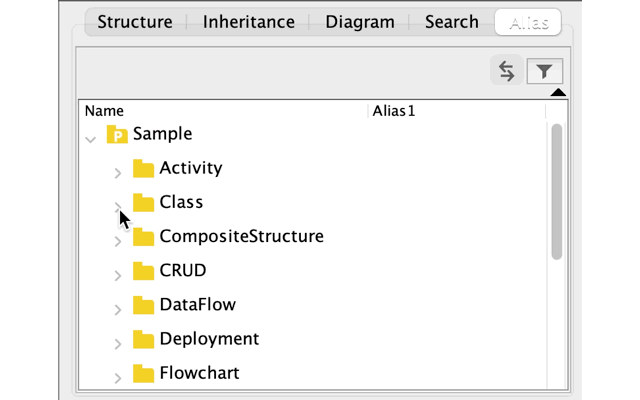
*This is available in Astah Professional only. If you want to try it out, download a 20-day trial! - [8133] Knobs are now not expanded or contracted when the diagram is expanded or contracted, so that they do not interfere with viewing and editing.
- [8225] Added a new option to lock the connection points on model elements on each diagram’s toolbar.

- [8241] To avoid interfering with editing, the suggest feature button is not displayed when a diagram element is selected. It can be temporarily displayed by pressing the [Shift] key, and the setting can be changed from the system properties.
- [8224] The size of instance specifications in icon notation, lifelines in communication diagrams, object nodes, and activity parameter nodes can now be changed.
- [7676] [8002] [8201] The UI for selecting stereotype icons has been revised.

*This is available in Astah Professional only. If you want to try it out, download a 20-day trial! - [7996] Now you can choose which custom icon to use when a model has multiple stereotypes.
- [8277] When adding multiple stereotype icons at once, they are now registered in the dictionary order of the file name.
Class Diagram (Use Case Diagram, Composite Structure Diagram, Requirement Diagram)
- [8232] Nested incorrect models can now be corrected by [Correct Invalid Models] command.
Class Diagram
- [8158] It is now possible to correct models with invalid reference relationships between class and instance specifications, class attributes and slots.
Statemachine Diagram
- [8162] When a state machine diagram is dragged and dropped onto a state from a tree, a Submachine state will be created as a child state within the state.
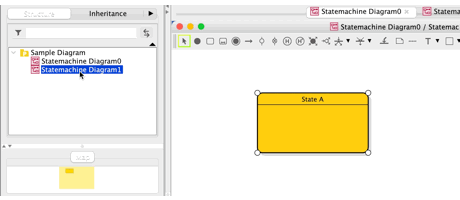
Component Diagram, Composite Structure Diagram
- [8206] The UI of the port request/provision interface tab in the property view has been revised.
Icon Library
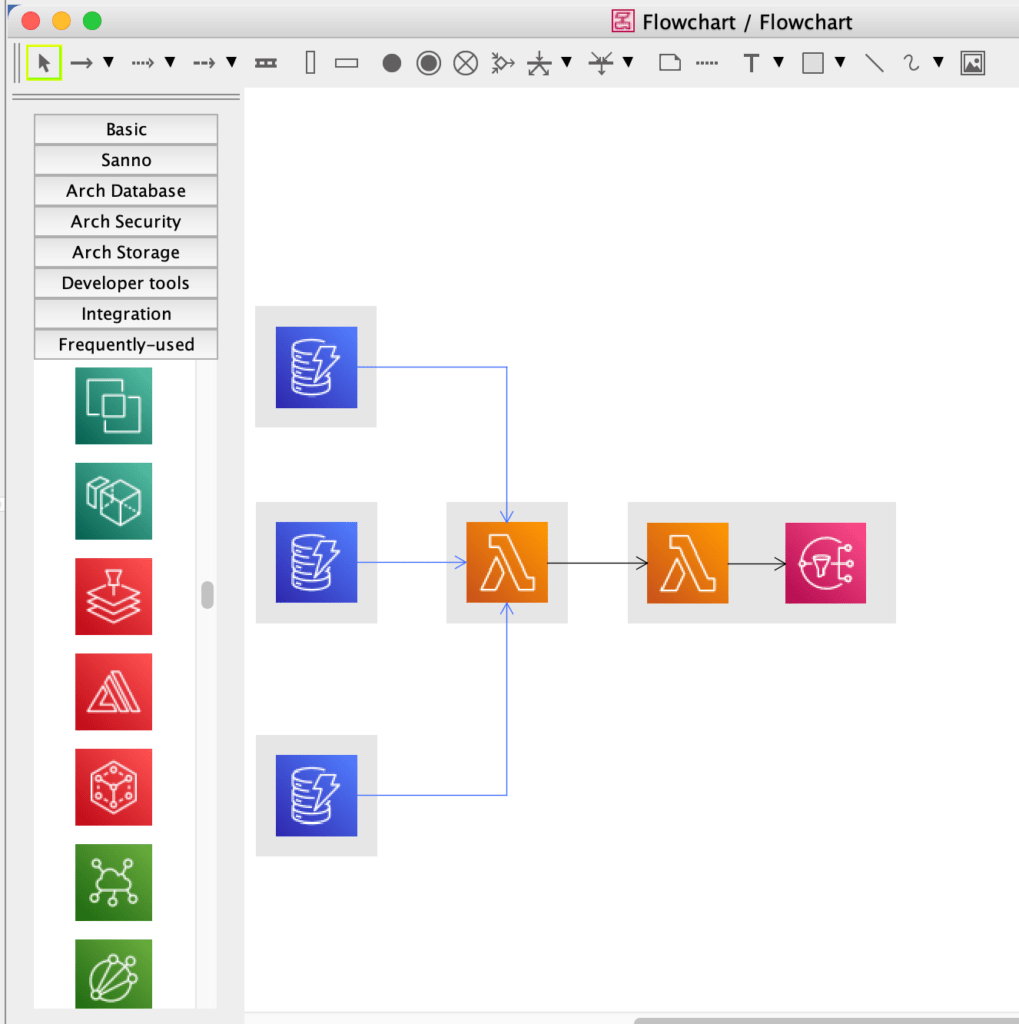
*This is available in Astah Professional only. If you want to try it out, download a 20-day trial!
- [7986] [8277] When adding new Flow symbol icons, the file name will directly become the Flow symbol name.
- [8007] Flow symbol template loading performance has been improved.
- [8047] Multiple Flow symbol templates can now be added at once.
- [8176] Revised the UI of Flow symbol template setting and editing screens.
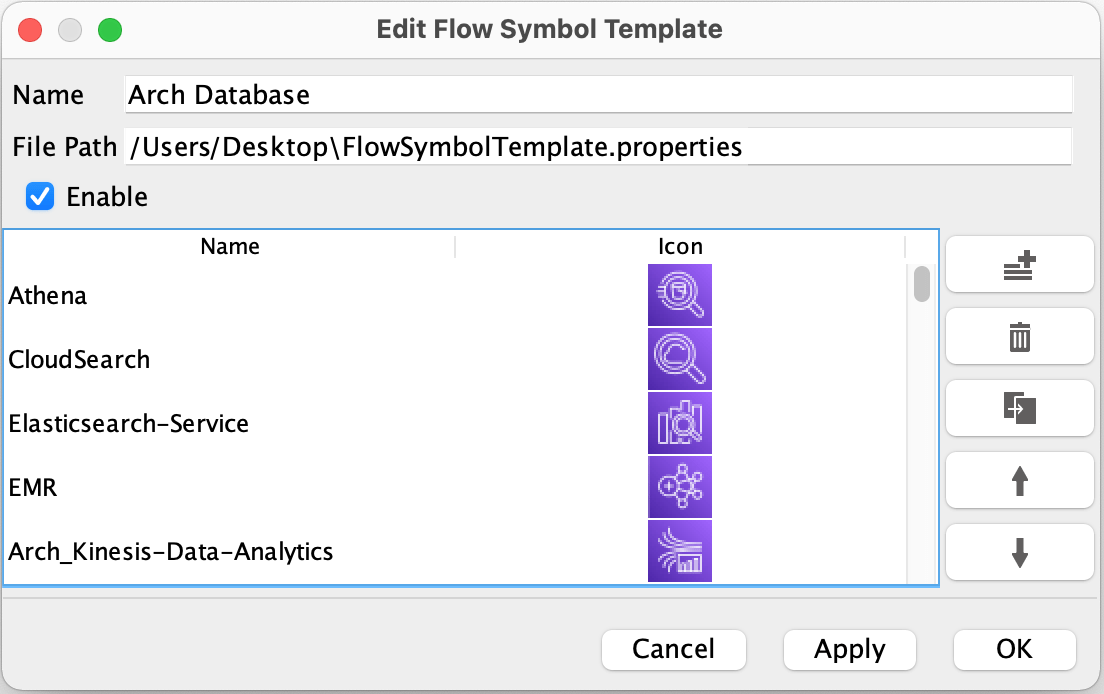
- [8219] The display order of the Flow symbol palette can now be changed.
- [8212] The width of the Flow symbol palette can now be smaller than the width of the template name.
- [8242] The initial creation size of Flow symbols (extension symbols) can now be specified.
Mind Map
- [8113] Now Astah opens existing MindMaps in the most-effective way depending on the location of Child Topics.
API
- [7076] Now you can highlight the model elements by using API.
Plug-ins
State Transition Table, State Transition Path, DSM, Inconsistency Detection Plug-ins
- [6851] All : Now you can export as xlsx format file. State transition table only: It is now possible to specify whether or not to display the states and in what order. Tables can now be scrolled horizontally. The type of the table to be displayed and the setting of automatic update can be saved.
Fixed Bugs
General | Common Diagrams
- [7419] Fixed a bug that the message was displayed on a wrong display in a multi-display environment.
- [8116] Fixed a bug in the Structure Tree that the models were editable even the ones that were filtered and out of the screen.
- [8156] Fixed a bug that caused an exception error by clicking the [Delete] button on the empty constraints in the property view.
- [8052] Fixed a bug that caused an exception error while working on the Map View.
- [8128] Fixed a bug that caused an exception error when pasting broken SVG files on diagrams.
- [8177] Fixed a bug that the the curve assist lines were shown in the Map View.
- [8073] Fixed a bug that the the whole input would not shown in the diagrams after hitting [Enter] key.
- [8147] Fixed a bug that some diagram elements were not created when dragging and dropping from the Structure Tree to the diagram.
- [8167] Fixed a bug that performing an auto-layout without selecting a diagram frame will make some model elements stick out of the diagram frame.
- [8243] Fixed a bug the Alignment guide does not work for some elements.
- [8044] Fixed the bug that an exception error could occur when double-clicking on a diagram element.
- [8229] Fixed a bug that the setting background color does not work for States or Components with Child elements inside when of those elements are not completely shown in the Diagram Editor.
- [8218] Icon images are not displayed on the pop-up menu when you are selecting multiple models.
- [6020] Alignment guides for Interfaces do not work while the Interfaces are shown in icon notation.
- [7308] Names of Actions and Object Nodes are not shown correctly while those are shown in icon notation.
- [7354] Fixed a presentation issue of Instance specifications, Lifelines, Object nodes, and Parameter nodes when those were shown in icon notation.
- [7679] [8226]Fixed a presentation and alignment issue and of the objects in icon notation.
- [7680] Fixed a bug that notations couldn’t be changed from pop-up menu when multiple elements were selected.
- [8244] Fixed a bug that and exception error happened when the width and height values of SVG image files were specified in px.
- [8021] Fixed a bug that icon were blurred on the Stereotype Icon list.
- [8023] You can now use the Stereotype icon for Artifacts.
- [7702] Fixed a presentation issue of the Object Nodes in icon notation.
- [7703] Fixed a presentation issue that states and constraints were overlapped on the Object Nodes while those were shown in icon notation.
- [8187] Fixed a bug that caused an exception error when invalid SVG image files are about to be used for Stereotype Icon.
- [8213] There was no indicator to show the process when adding, editing, or deleting the Stereotype Icon list.
- [7716] Fixed a bug that the some stereotypes were not included in the stereotype list.
- [8217] Fixed a bug that filter does not work if the order of the listed items were inverted in the [Profile] – [Stereotype] tab.
Class Diagram
- [5718] Deleting packages did not clear out the nested relationships completely.
- [8119] Fixed a bug that [Auto-create Class Diagram] – [Detailed] does not work if the package contains models that have self-associations.
Use Case Diagram
- [7550] Fixed a bug that UseCases could stick out of the Packages on the diagram.
Sequence Diagram
- [7754] Fixed a bug that the [Correct Invalid Models] did not work for the CombinedFragments.
Activity Diagram
- [6430] The selection knob didn’t fit the size of the model elements that were dragged and dropped from the structure tree.
- [7732] Fixed a presentation issue of the name of Object Nodes that were shown in Stereotype Icon.
- [7670] Activity parameter nodes can now be displayed in Stereotype Icon.
Statemachine Diagram
- [6028] The display of pseudo-states has been unified into pseudo-states.
- [7957] Fixed a bug where states were displayed across regions.
- [8168] The display of selected pseudo-states is now not distorted.
- [8194] Fixed a bug that caused an exception when trying to create a series of child states at the same position in a diagram.
Deployment Diagram
- [7037] The name and stereotype of a node are now displayed in a centered horizontal position.
- [8271] Now Node Instances and Component can be shown in Stereotype Icon.
Traceability Map
- [7969] Fixed a bug that caused an exception error when trying to display a popup menu when multiple elements were selected.
Script Editor
- [4439] Fixed a bug that you could not enter text in the Script Editor.
Mac
- [6983] Fixed a bug where child screens could go behind the parent screen.
HTML Creation
- [8184] Fixed a bug that caused an exception when creating HTML if a class other than the Java annotations class is specified as annotations in the language tab.
State Transition path plug-in
- [8067] Fixed a bug that caused slow processing when transitions were looped.
DSM Plug-in
- [7032] Fixed a bug in the DSM(Dependency Structure Matrix) plug-in that caused an exception error when there is an unspecified type of related end.
