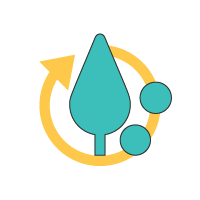Floating License Guide
Register license
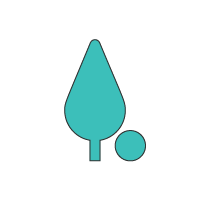
This guide is applicable if
- This is your first time registering Astah Floating License and
- You have one set of the license number and validation code.
- Log into the CV Members and click [Register License].
If you don’t have an account yet, create one first.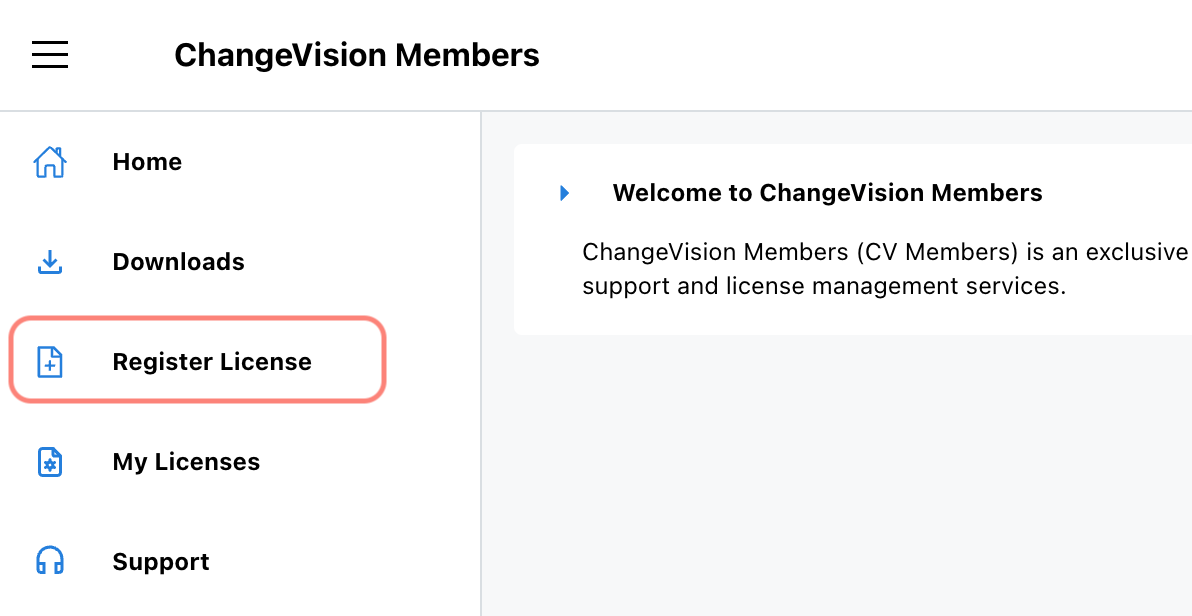
- Enter your license number and validation code, then click [Next].
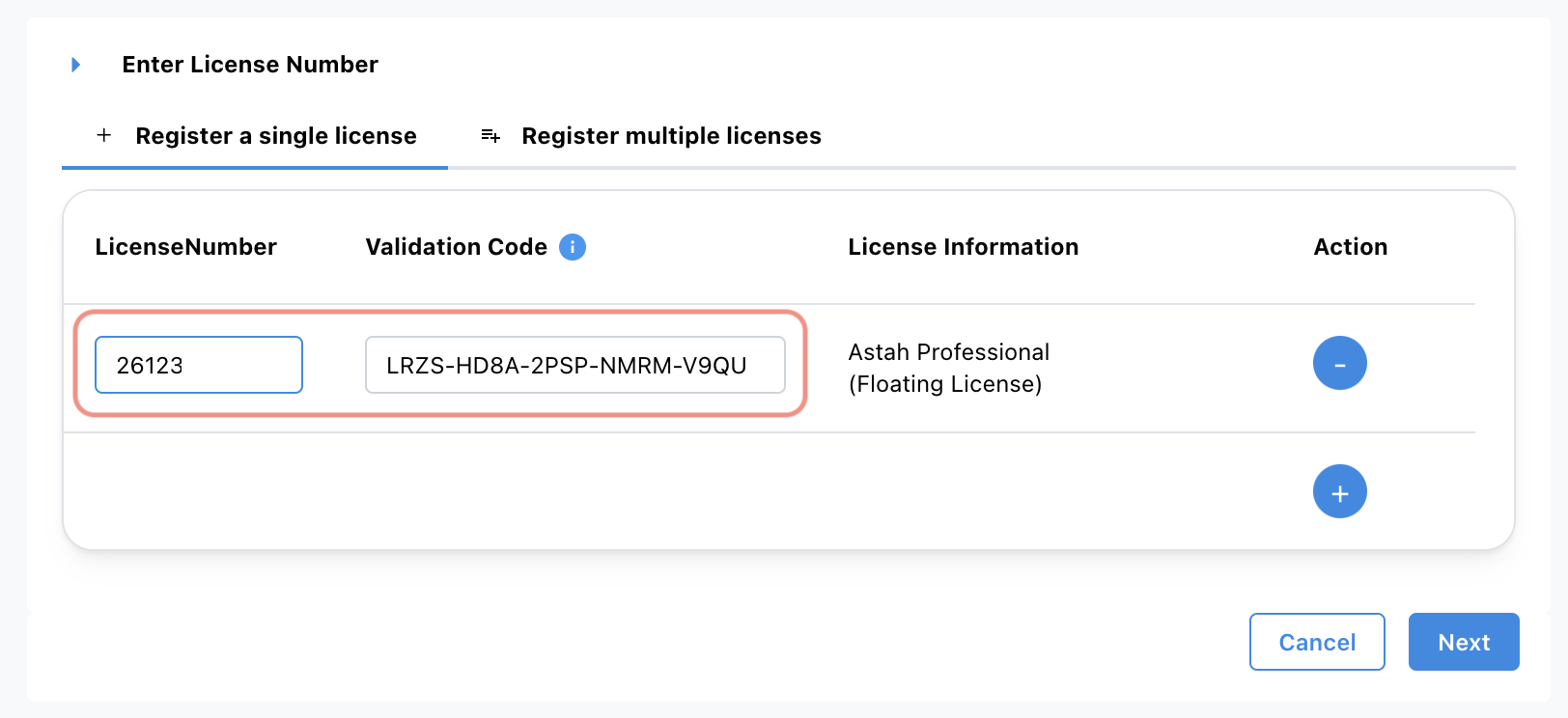
- Enter the Host ID and set the start date, then click [Next].
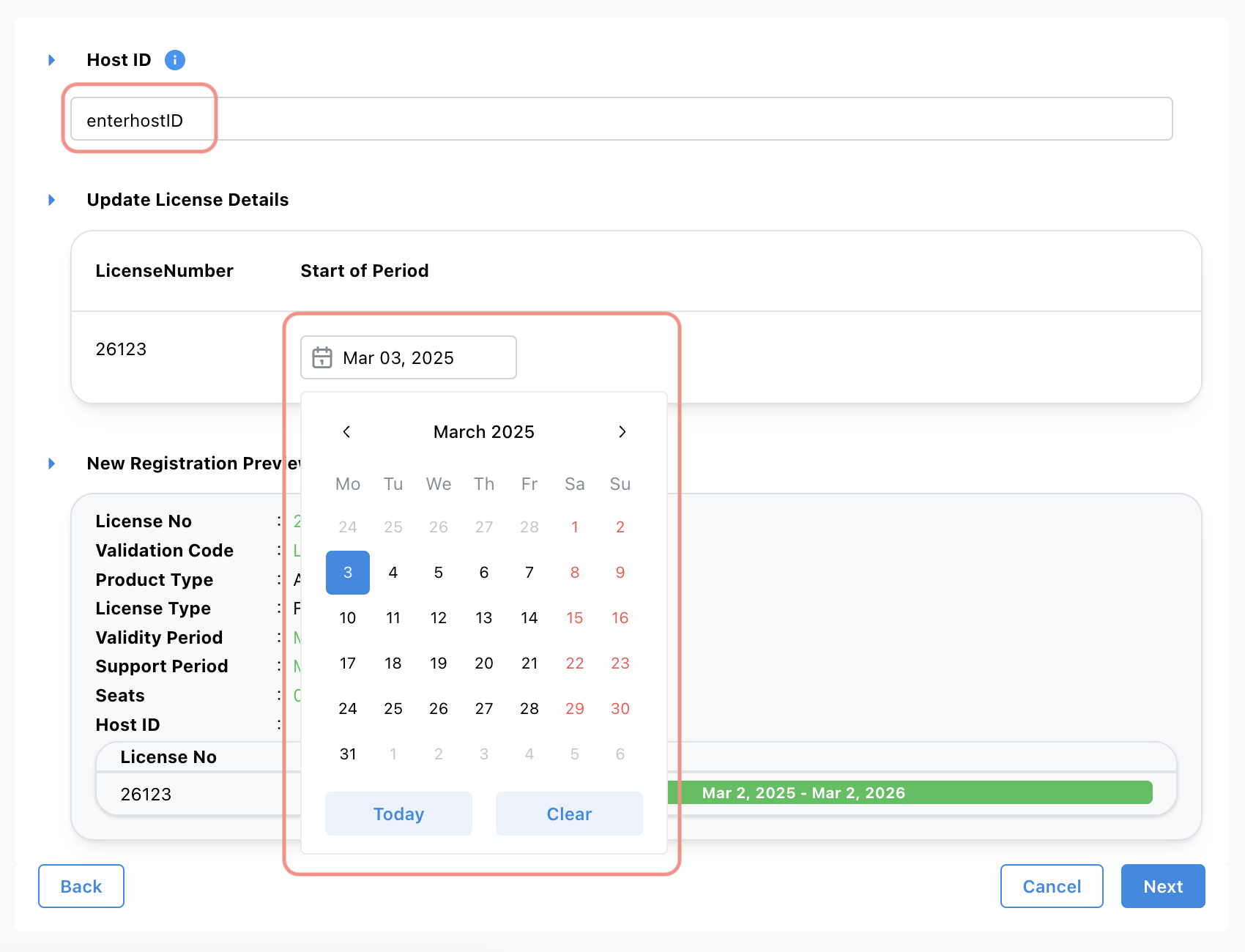
- Review the license information, then click [OK] to confirm.
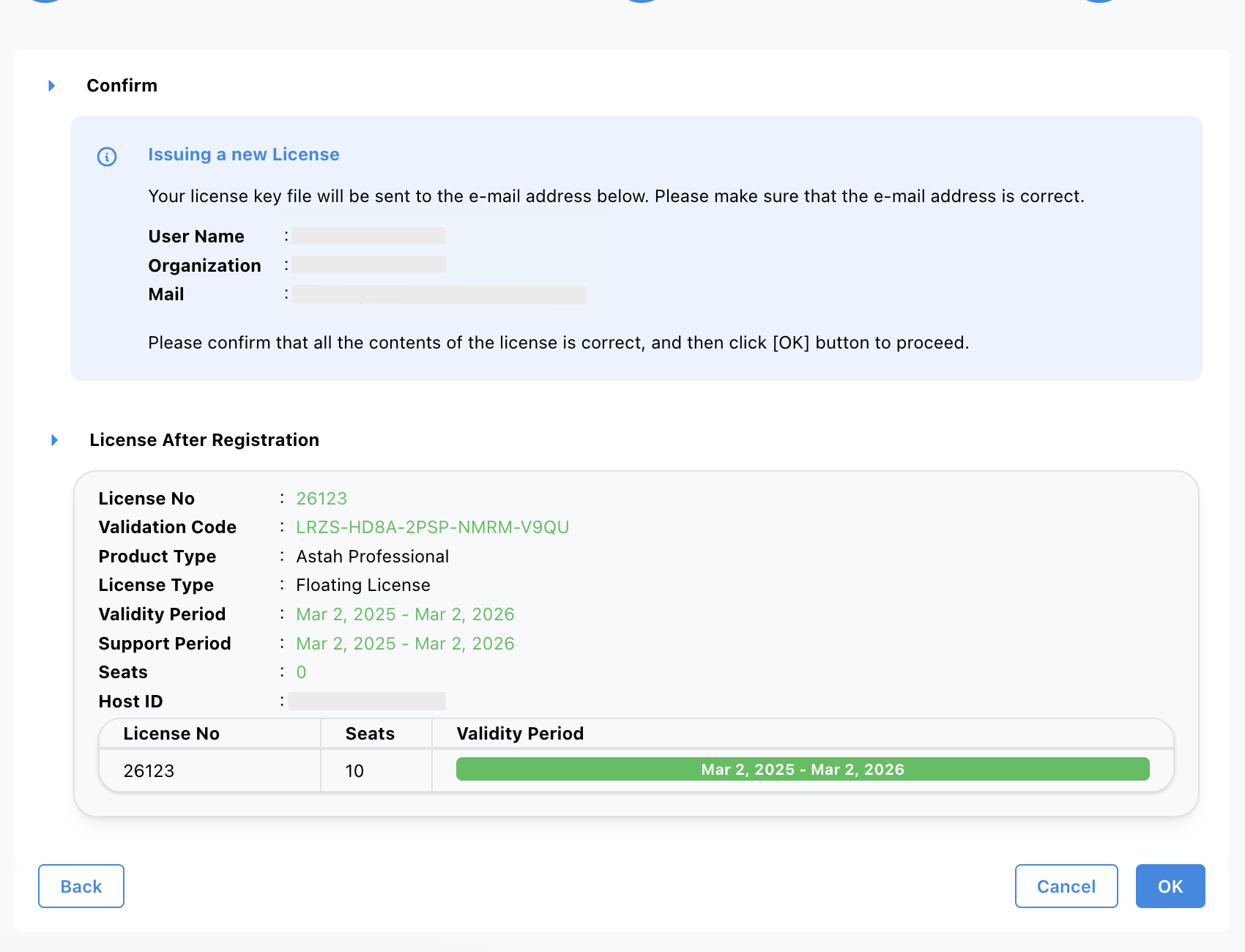
- A confirmation email will be sent to you.
– Access the URL in the email to download the license file, or
– Download it directly from the website. - Save the license file (.lic) in the same directory as the license manager module(rlm or rlm.exe).
- Access your web server by typing https://<Hostname>:5054, then click [Reread/Restart All Servers] button.
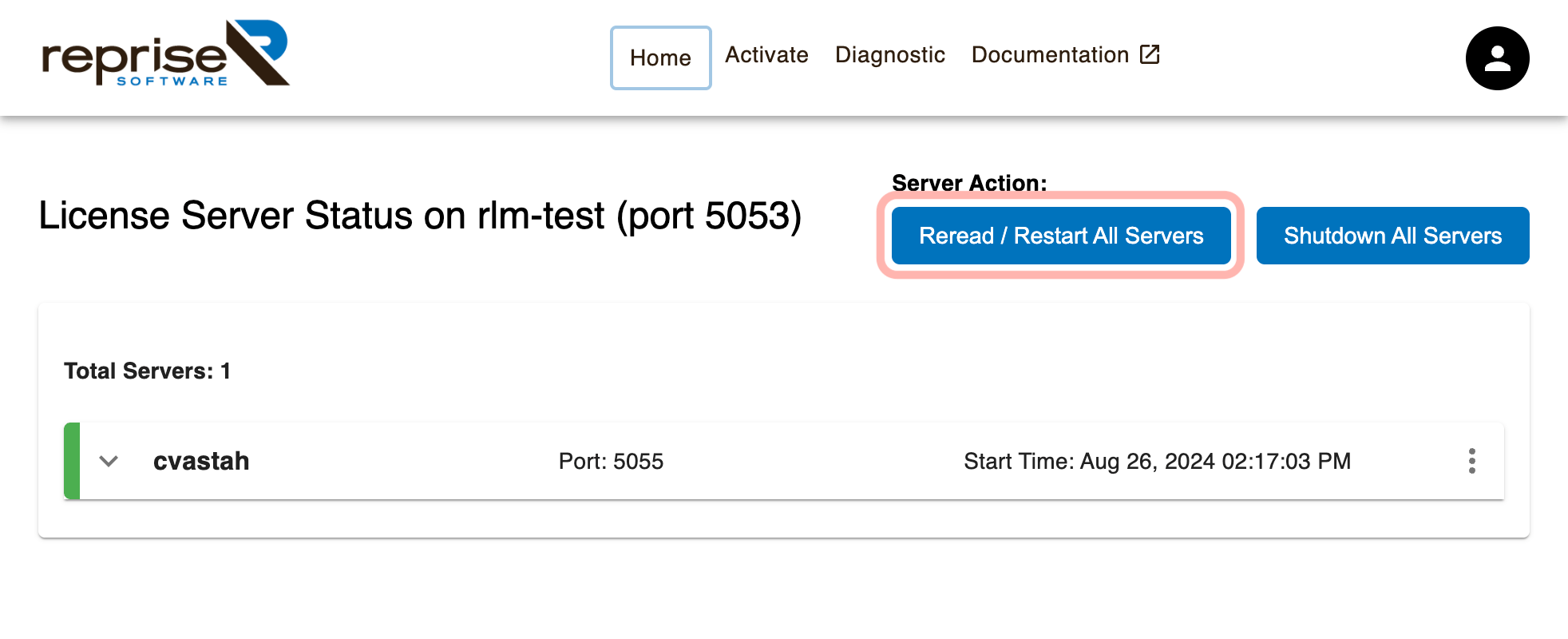
- If no error appears, your license has been activated successfully.
– You can now start using Astah
– If needed, learn more about Server Settings for additional configurations.