Astah System Safety is a new modeling tool for safety-critical systems.
Currently the purchase is available only in Japan, and we plan to make it available outside of Japan sometime in 2020.

Compare Diagrams
Now you can compare diagrams in two project files and show differences in a list and also see them visually.
Read User Guide
Create models by texts
Now Astah System Safety enables you to create models just by copying and pasting texts.
If you create a list of model names, just copy and paste directly on the diagram.
Then Astah will turn them into Requirements, Blocks and Goals… any models you’d like!
Read User Guide

View ASIL History
There are several ways that ASIL are assigned to Requirements. By safety goal, decomposition, and also by directly setting it individually.
Without keeping the track of it, it is not clear how the current ASIL is assigned.
This [ASIL History] view will help to clarify how and why the ASIL is assigned to the Requirement at a glance.
Read User Guide

Import UML Profiles
Now you can import UML Profiles to Astah System Safety. This will expand SysML model presentations by using the pre-defined Stereotypes and TaggedValues.
Pre-defined stereotypes are reusable, consistent and you can even set extended properties per stereotype.
Read User Guide

More Improvements & Bug Fixes
[1295] Now you can create models by copying and pasting texts.
[8565] You can set the transparent color now.
[8834] Plug-in menu is implemented.
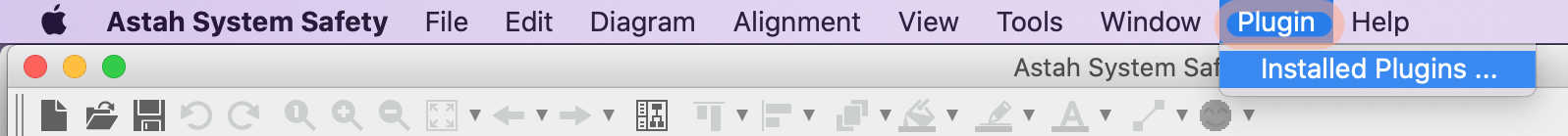
[8836] [Invalid menu] check mechanism is implemented.
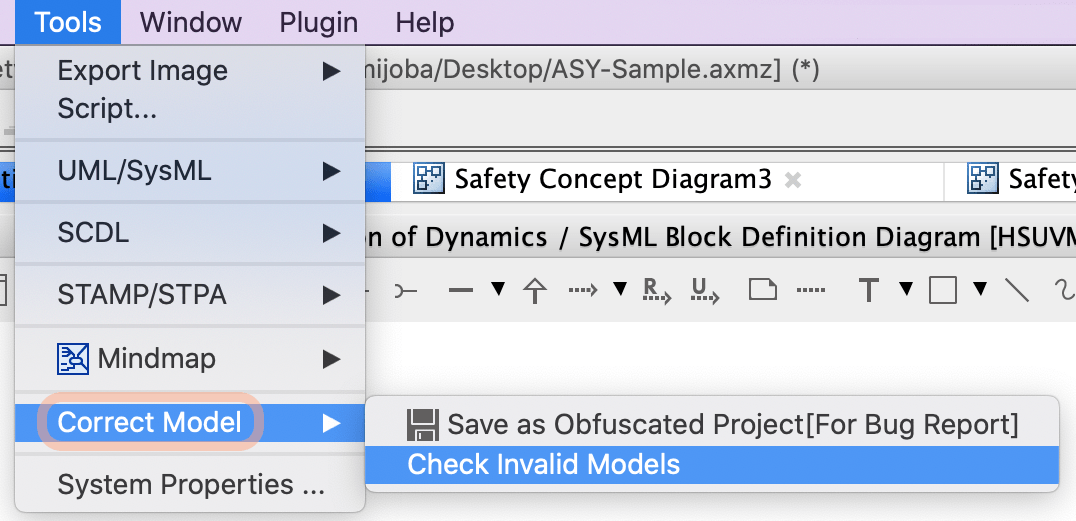
[8496] [Search] menu now applies to Definitions.
[8557] Now you can copy and paste Note’s style in Safety Concept Diagram and GSN.

Safety Concept Diagram
[0664] Now you can color lines on Safety Concept Diagrams.
[0751] You can see ASIL History from Requirement’s context menu.
