Astah Easy Diagram Plugin
“Astah Easy Diagram Plug-in” – Developed by one of our innovative customers, this tool is tailored to make your diagram editing tasks not only easier but also more enjoyable.
Details
Plugin Overview:
The “Astah Easy Diagram” plugin, designed for Astah SysML and Astah System Safety users, streamlines SysML diagram editing. Our user-driven innovation enhances the overall diagramming experience.
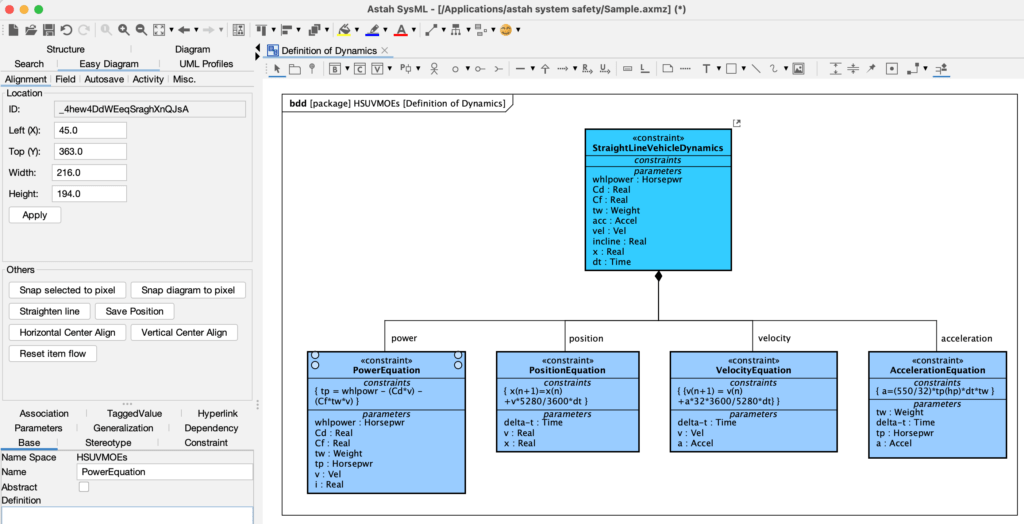
Features:
There are 5 tabs and the features are grouped by 5 categories.
Under [Alignment]
- Numerical Precision: Adjust the position and size of components with direct numerical input.
- Snap to pixel: set coordinates and size so that it aligns to pixels, removing the fraction parts by rounding up
- Snap diagram to pixel: snap every element on the diagram to pixel
- Straighten line: keep minimal amount of points
- Save and restore position: save the positions of connected edges and ports, really useful for resizing/movement of a block.
- Horizontal and vertical alignment: unlike the built in alignment it also works with pins
- Reset item flow: match item flow line with the corresponding connection
Under [Field]
- Create field for an block with name and type. Can work also with multiple blocks.
Under [AutoSave]
- Regularly save the model if there was a modification.
Under [Activity]
- Unmarshall: Create a new action in an activity diagram and all the fields of the selected block or value type as pins
- Split object flow: splits an object flow into two parts
Under [Misc.]
- Show model statistics: number of model elements and number of diagrams.
Installation Instructions:
- Download the latest .jar from the release page.
- In Astah, navigate to [Plugin] -> [Installed Plugins].
- In the dialogue box, click [Install], then select the downloaded .jar file.
- Restart Astah and either start a new project or open an existing file.
- The installation is successful if you see the [Easy Diagram] tab on the top-left pane.
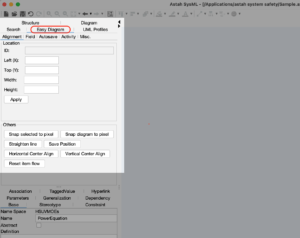
How to use
1. Locating objects:
Click an object to view its coordinates in the [Easy Diagram] tab. Adjust the position using the Left and Top coordinates, then apply the changes.
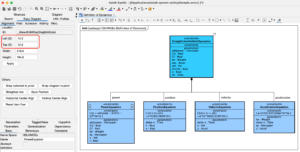
2. Adjusting Object Size:
Modify the size by entering new dimensions in the Width and Height fields and applying the changes.
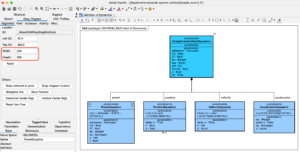
3. Rounding Coordinates:
Use the [Snap selected to pixel] or [Snap diagram to pixel] button to align coordinates and sizes to pixels, automatically rounding off fractional parts.
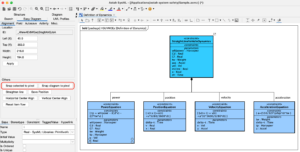
4. Creating Fields:
This is an additional way to create fields – very handy especially when you want to create ones of the same type.
5. Straightening Lines:
Simplify line structures by clicking [Straighten line] to remove unnecessary breakpoints.
6. Resetting Item Flow:
Ensure precise alignment of Item Flows with connections using the [Reset item flow] button for pixel-perfect accuracy.
7. Saving and Restoring Connection Points on Objects:
Enhance your diagramming experience with the ability to save and restore connection points on objects in Astah. This feature ensures that even after resizing or moving objects, you can effortlessly maintain the integrity of your diagram’s layout.
How It Works:
- Select an object (e.g., Block1) and click the [Save position] button to memorize its current connecting points.
- Resize or move Block1 as needed.
- The connecting points will move accordingly.
- To revert to the original connecting points, click the [Restore position] button.
- Your object’s connection points will be precisely restored to their saved state.
- Now, you’re ready to add additional connections or blocks to your diagram without compromising its clarity.
8. Unmarshalling Value Types and Blocks:
You can also unmarshal ValueTypes and blocks.