M Plus
Powerful Plug-in to add 4 major functionalities to your Astah. Source code generation, Model Preview, Diagram Map and Relation Matrix.
Details
Compatible with
Astah Pro and UML v8.2 or later, SysML 1.5 (Provided as alpha version for Astah SysML)
*M+ does not work for Astah SysML 8.0.
*M+ does not work for Astah SysML 8.0.
Latest Version
2.8.3 (2022/12/10)
Developer
Takaaki Teshima Support
No technical support is provided. Please contact the plug-in author.
Developer Support & Documentation
Model & Code Sample
4 Powerful Functionalities MPlus offers:
- Code Generation
- Model Preview
- Diagram Map – Read [Article] Diagram Map: tracing UML/SysML elements across diagrams
- Relation Matrix
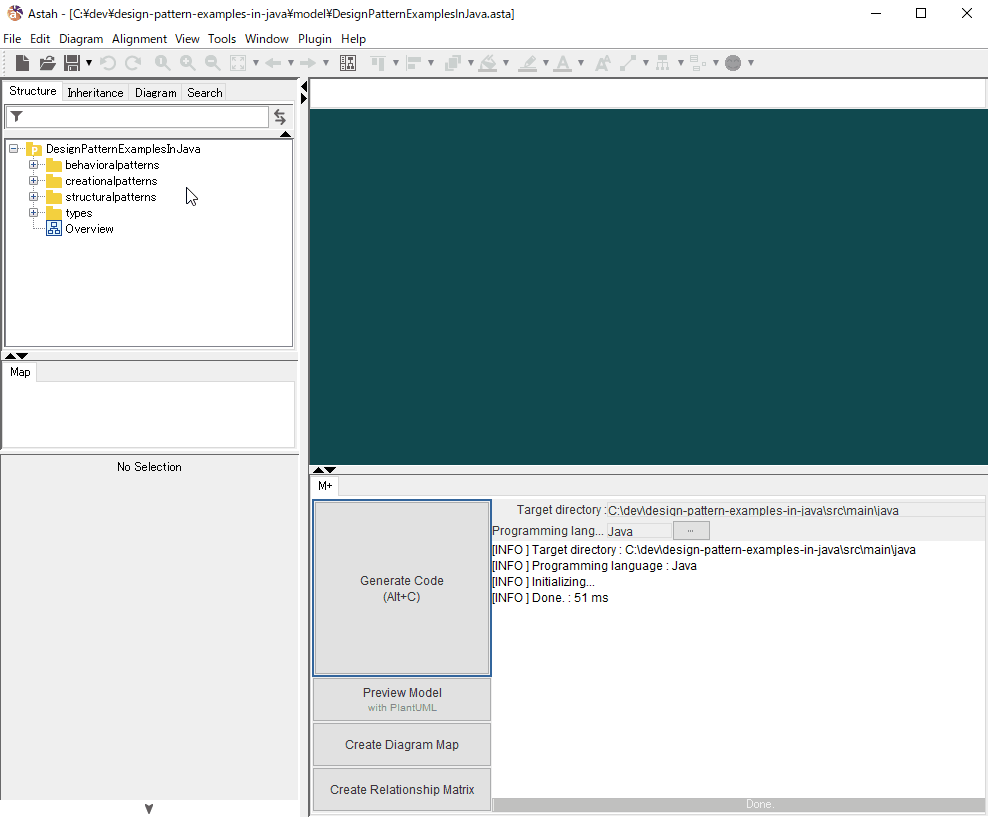
How to Install
- Download the Plug-in file from the developer’s page.
- After the download is complete, drag the downloaded .jar file to an open instance of Astah. A pop-up will appear asking you to confirm installation choose [Yes]. If the pop-up below opens, restart Astah.
- Install is complete if [M+] tab is added in the “Extra View” below the diagram editor.
If Extra View is not open, go to [View] – [Show/Hide Extra View].
- Also, install Helper for M PLUS which helps settings easily when you use M+ plugin.
How to Use
Please refer to the Plug-in author’s website for instructions.
- What is M Plus Plugin?
- How to use M Plus
- [Article] Diagram Map: tracing UML/SysML elements across diagrams
- TIPS
- Examples
- Q&A
- Helper for M Plus (H4M+)
Back to Plugin List