Improved System Properties
Updated menu options and language optimize Astah’s already superb usability. System Properties can be found at [Tool] – [System Properties…]. Customizing the System Properties will configure Astah’s default behavior to act exactly as you want.
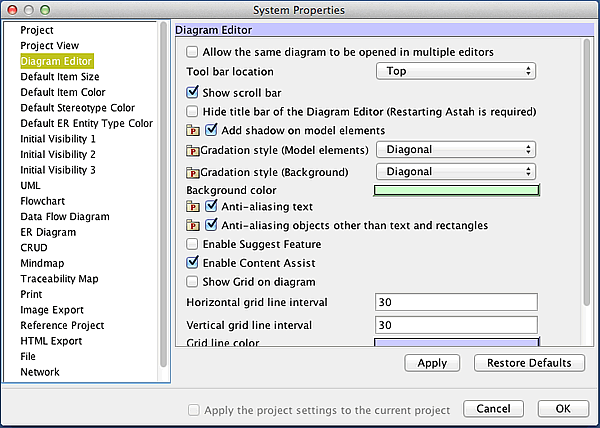
Easier Plug-in Install
With this release, the install/uninstall process and management of Plug-ins is much easier. To install a Plug-in, simply go to [Help] – [Plugin List…] and click [Install] then select the Plug-in .xml file.
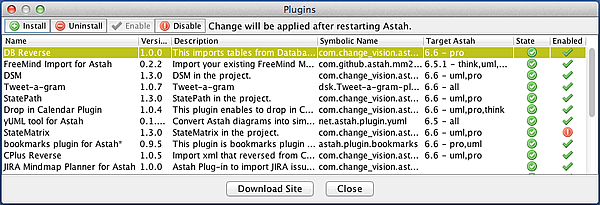
SVG Export
Before version 6.7, you needed to install the “Batik SVG toolkit” to enable a SVG export, now you no longer have to install it. All you need to do is go to [Tool] – [Export Image] – [Save Diagram/Multiple Diagrams as SVG] to export your diagrams into SVG images.
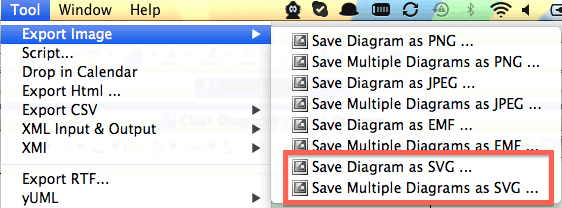
Stay Connected with the Astah Newsfeed
With this release, the Astah Newsfeed is added to the platform. There is an icon on the right top of Astah with a number in it.
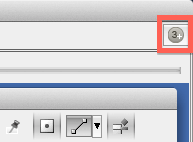
When you click the icon, a list of latest posts from the Astah Blog appears. By clicking the title, you will be taken to the post. Stay up to date on the latest Astah release news, bug information or TIPS that Astah developers post.
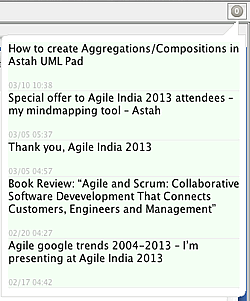
New Icons
We’ve updated some of the Icons that are used throughout Astah and selected Mini Icons for Mind Maps so that it’s even more intuitive to make diagrams and to make your diagrams more expressive.
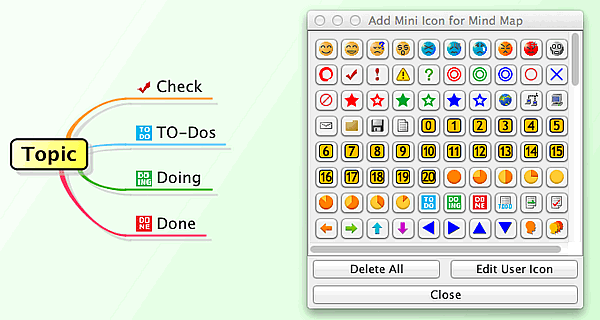
Updated DFD Models
You can now change the outline of some of the DFD models to dashed lines. While Dashed lines are not included in DFD’s official guidelines we have had multiple requests from users who would find it helpful for specific tasks. You can change the lines from the models pop-up menu’s [Line Type].
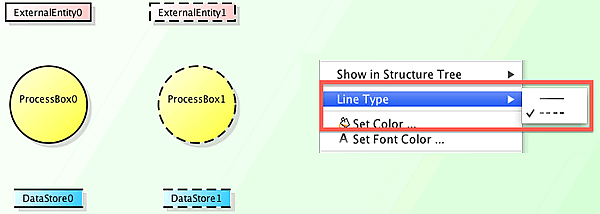

Other Improvements
- You can configure the order of your Plug-ins in the [Plug-in List] dialog.
- Improved the size of Mini icons so that they appear more scaled.
- Enable exporting to SVG images without installing extra files.
- The outline of ExternalEntity, DataStore and ProcessBox can be shown with a dotted line.
- The suggest icon appears in 4 places for DecisionMerge in Activity Diagram.
- Astah log files include more detailed information.
- Improve in performance when launching Astah with many Plug-ins installed.
- Improved modification of Constraints in the property view.
- Updated the label of models in Statemachine diagrams to UML 2.x
- Improved behavior when creating Provided/Required Interfaces
- [Export Java] exports dependencies in the import statement.
- Astah remembers the status of Extra view.
- Ability to move plural ER domains in the Structure Tree without changing its order.
- Improved selected Mind Map icons.
- Improved the performance when large numbers of models are drawn in a diagram.
- Installation/Uninstallation of Plug-ins is now available from the [Plug-in] list.
- Inability to save a file when you import models that were created with newer edition of Astah.
- Improved the System Properties.
- Runs on Java7.
- New Shortcut keys for UseCase Description. [Shift/Alt/Ctrl] + Enter key for wrapping the text within the cell, Enter key for finishing the input and move to the next field.
- Borderlines in the table like UseCase Descriptions appear in Mac.
- Better navigation to assist in drawing right-angle lines.
- [HTML Export] does not export an anonymous bound class.
- Add TaggedValue to projects via API.
- Change name of pseudostates in Statemachine diagram via API.
- Get the information of the source of CallBehaviorAction via API.
- Open/close Mind Map branches via API.
- Get icons of Model, Pin and SubSystem via API.
- Use the API via Proxy and Network configured in Astah.
- Get the information of the direction of Association’s name.
- Change the parent of states via API
- Generate Class diagrams automatically via API.

Fixed Bugs
- [506] An exception error happens when setting the target of External Part as “Unknown Type” in Component Diagram.
- [508] An exception error happens when moving the Association End onto the Component in the Structure Tree view.
- [535] Wrong Icon is used for Input Pin/Output pin on the Traceability Map.
- [557] [Add] button does not function on the [Reference Model Management] dialog after importing XML file.
- [567] Copying and pasting models between .asta files could occur an exception error or generate invalid models in pasted .asta file if the model contains a Package that includes a Class that is connected to Association Classes.
- [604] When saving a project with a name with a period in it, text after the period will disappear.
- [658] Boundary around the topics could disappear when moving the topics in Mind Map.
- [715] Editing Part names will undo the alignment of Port labels.
- [797] Astah fails to launch if there is no “plugin” folder under the installation folder and there is a plug-in .jar file in the “plugin”folder under the Userhome.
- [953] Some items on the UseCase description disappear on Linux during the modification of the description.
- [1055] An exception error occurs when entering the constraint only to the Attributes/Operations in the Diagram Editor.
- [1061] No further actions are allowed after some exception error happened.
- [1088] The look of the combo box has visibility problems on Mac with Aqua look and feel.
- [1187] You cannot choose any options on the pop-up menu while you select plural curved lines.
- [1527] Search by [Ctrl+F] does not function if any items of the Attributes are not shown (hidden) in the diagram.
- [1858] An exception error happens when adding an operation to SubSystem by [Shift+Enter] shortcut key.
- [1860] It is unable to add a file from another drive as a hyperlink on Mac.
- [1871] [Export Java] does not export the references of nested classes and other included information of Classes.
- [1886] Nothing happens after clicking [Print] menu.
- [1894] An exception error could happen when exporting Mind Map to PowerPoint.
- [1902] When converting ER Diagram with the frame to Class Diagram, the frame will be lost in the converted Class Diagram.
- [1908] Text in Requirement Table disappears sometimes.
- [1987] You cannot terminate the lifeline within the CombinedFragment in Sequence Diagram.
- [1989] An exception error occurs when deleting items by [Ctrl + D] shortcut keys.
- [1996] An exception error could occur when creating vertical partitions continuously.
- [2008] An exception error could occur while using the “Reference Model Management” feature.
- [2058] You cannot unable the content assist by hiding Windows with ESC key in Sequence Diagram.
- [2167] The auto-adjustment of lifelines in Sequence diagrams does not function properly sometimes.
- [2200] You cannot change Mind Map name in the Structure Tree
- [2278] Status appears incorrectly on the menu of the Template Binding visibility setting.
- [2320] When opening a diagram that contains great numbers of model elements could throw a stackover flow error.
- [2517] When selecting an item in Requirement Table, the other items (unselected ones) would be highlighted too.
- [2553] Saving files loses the visibility setting of Qualifier Type.
- [2562] Importing Self-Referencing Generics throws a stackover flow error.
- [2675] [Export C++] does not export the namespace when template is used.
- [2676] Gridline appears over diagram frame.
- [2788] Wrong links are generated on exported javadoc.
- [2999] Diagram focus jumps automatically during modifying models.
- [3016] An exception error happens when executing [Undo] after creating a message in Communication Diagram.
- [3048] On Windows, Astah’s reference manual does not open from Start menu – [Reference Manual].
- [3067] Copying and pasting Data Flow diagram models from one Astah to separate, and concurrently open instance of Astah could create invalid models.