
Access your models faster than ever
You can filter the tree view by keyword and model types. This gets you to access the model you want faster than ever.
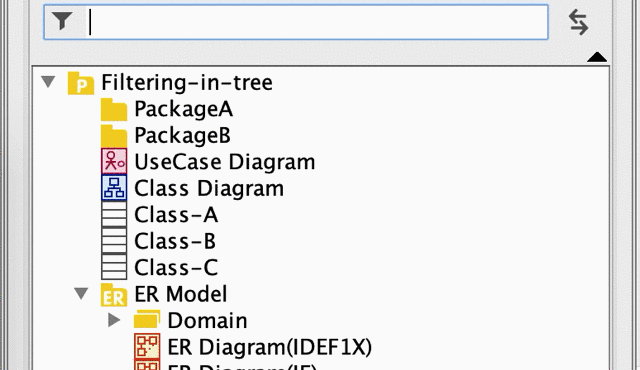

Enhanced Auto-diagram creation
Now you can auto-generate a class diagram for an entire set of packages you import.
This helps you to grasp the model structure through a clear and detailed diagram you create with fewer clicks.
Learn how

Make your diagrams
more expressive with SVG
Now you can use SVG image files for:

Customizable Line Jumps
You can choose the line jump style between Arc and Gap that will fit your diagrams better.
Also, you can turn on/off the line jump for each line individually from its pop-up menu.

New Auto-layout to keep your diagram clean
Now you can choose how you want to re-align the layout vertically or horizontally.
Try from [Alignment] – [Auto Layout].
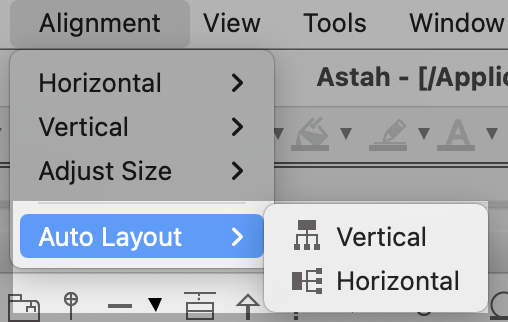

Better Skeleton Generator
Astah used to replace the entire source code files every time you generate code. Since this version, you can update your source code files keeping the previous modification you have made any changes directly.

Easy upload of Stereotype icons
Now you can upload multiple images or .zip files for stereotype custom icons!
Read User Guide
Relocate Association name
You can relocate the Association name back to the middle of the Association line.
Read User Guide
Other Enhancements
- [4197] Now saving .asta files with embedded images will not use up many memories.
- [7825] Every time you open the [Search] pane, the focus stays where you had it the last time.

- [7835] You can easily create hyperlinks by dragging and dropping a model onto objects in diagrams from the tree.

- [8028] Camel Case and wild cards are now available in the Structure Tree, Search view, Diagram Search, and contents assist.
Merge projects & Compare projects
- [7867] Now you can filter out the diagram from the conflict tree if the diagram only contains presentation-changes only such as color changes and subtle re-locations.
→ Merge
→ Compare Projects - [7678] Now it remembers the table format in the [Different List].
Flowchart
- [7696] Now you can add, delete, and move multiple objects at once to Flow Symbols palette.
- [7919] Now you can use .svg files for Flow symbols.
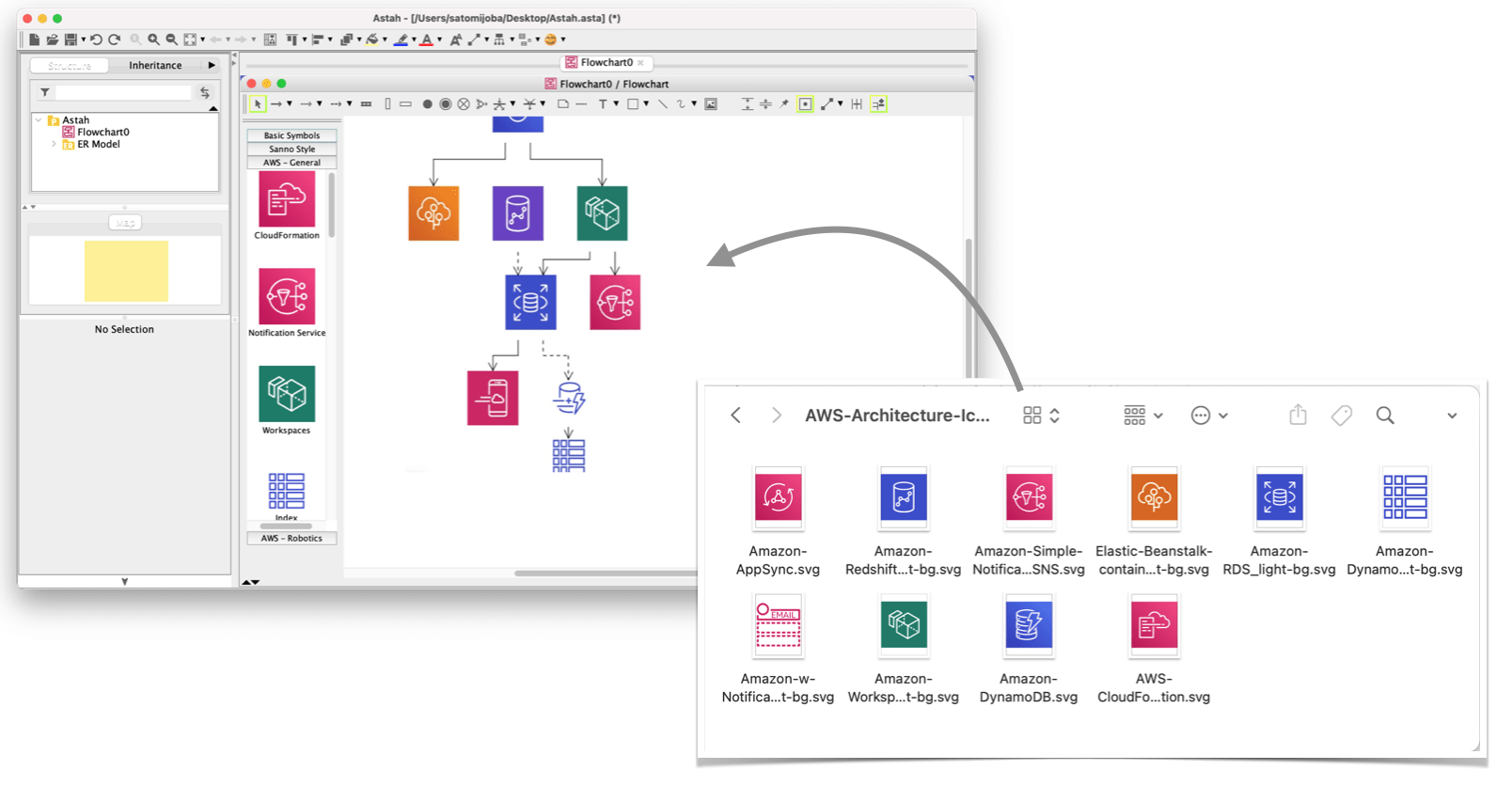
ER Diagram
- [7826] Now namespace of domains appears in the ER Attribute’s combo box to make it clear if there are domains under the same name but with different parents.

API
- [7948] Now you can change the visibility for Class’s attributes via API.
- [7911] Now you can set ER Entity Type via API.

Fixed Bugs
General | Common diagrams
- [7438][7878] Improved [Correct Invalid Models] command.
- [7814] It takes time to apply when switching Stereotype Icon.
- [7842] An exception happens when doing right-drag with [Ctrl] key down when any pop-up menu appears on Diagram Editor.
- [7868] Cloning a package makes an infinite loop if the package contains models with exact same name.
- [7885] The diagram name does not appear inside the diagram frame.
- [7910] The auto-resize was turned on automatically for the objects after using [Gap expander/remover].
- [7944] Deleting models in the tree could move the focus inside the tree.
- [7973] Increased the overall performance when you use the Line jumps.
- [8011] [Case Sensitive] option for diagram search is sometimes enabled even the option is checked off.

- [7838] When you get an error at exporting diagram images via command-line, the rest of the diagram images would not be generated.
Class Diagrams
- [7673] The wrong pop-up menu appeared when right-clicking on a hyperlink icon on Classes.

- [7870] Association Classes could be generated under the same name.
- [7876] Auto-creation of Class diagrams throws an exception if there are any models that have the same name illegally in Astah.
- [7899] Several issues occurred when pasting the copied anonymous bound classes to Astah that is running on a different VM if the anonymous bound classes are:
- generated based on the actual parameter
- generated based on the Template Class’s type
- ones that have Template Class type default is the anonymous bound class
- ones that have Template Class as an anonymous class
Entity-Relationship Diagrams
- [7916] The color of ER Entities is back to default after changing the ER Entity Type which had a specific color set in the System Properties.
- [7953] Even though ER Attributes are deleted completely from the project, the information such as model ID that Astah gives internally still remains if you delete ER Attributes when those are not showing on the diagram.
- [7912] Color set in the [System Properties] – [Default ER Entity Color] does not apply to ER Entities via API.
- [7946] Changing visibility of ER Entity’s attributes via API throws an exception.
- [7947] It wouldn’t let ER Entity’s all the attributes visible via API.
UseCase Diagrams
- [7298] Adding Extension Points from the property view results in generating double extension points.
Compare diagrams / Merge
- [7811] [Conflict] tree on the Compare Project / Merge functionality shows the wrong icons. ([-] icon appears instead of [+].)
- [7927] Merging could throw an exception if one of the projects contains a Note that is attached to a Class that shows the whole namespace.
Source Code
- [7900] When importing Java source code, blank spaces and * inside the comments are also imported.
- [7855] When generating source code, it will not properly add indent.
Statemachine Diagram
- [6942] Brackets and Slash are now available in Trigger, Guard, and Actions for Transitions.
Activity Diagram
- [7633] Using Gap Expander/Remover could change the style of ControlFlow/ObjectFlow.
- [7923] Using brackets and slash no longer could make line-breaks that you cannot adjust.
Flowchart
- [7633] Using Gap Expander/Remover could change the style of Transition lines.
- [7139] An exception error could happen when customizing the Flow symbol palette.
Windows Installer
- [7807] Program group settings are sometimes unavailable when executing a .exe installer of Astah Professional’s.
Mac-specific issues
- [7851] On Retina, diagram images you export from [Export both diagrams] menu on the [Compare Project] menu, a part of both exported diagram images are cut out.
- [6365] Copying from the context menu in CRUD throws an exception.
- [7737] An exception error occurs when you select a constraint which has multiple lines from Messages’ Property View.
- [7905] Sometimes non-compatible file formats other than asta/jude/juth appear as options when saving/exporting files.
- QuickLook is not supported.
