New Start Screen
Get to work faster with version 6.8, a new startup screen appears every time you launch Astah with Windows or Mac (unavailable for Linux users at this time). It includes a list of diagrams; all you do is choose a diagram to start a new diagram. It also has a list of recent projects worked on to help load files quickly without needing to find it on a drive.
It also includes useful tips, new information about Astah, and tutorial content to keeping you updated with the latest news about Change Vision and Astah. (You need to connect to the Internet to show the latest information on the right pane.)
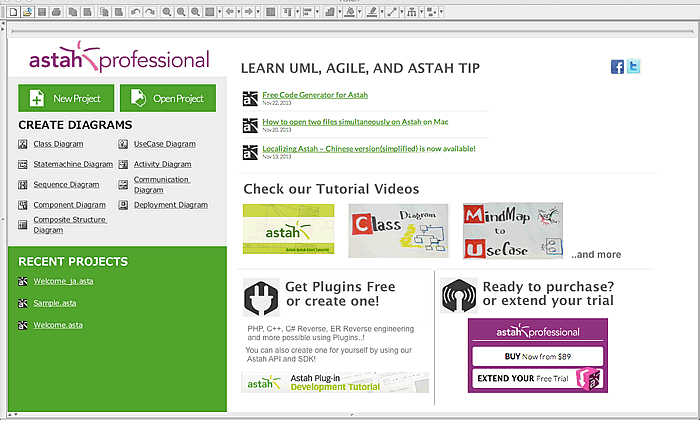
New UML 2.x models
- Entry Point and Exit Point support in Statemachine Diagram
- Time Constraint in Sequence Diagram
- Duration Constraint in Sequence Diagram
- Activity Parameter Node in Activity Diagram
Hide Execution Specifications in Sequence Diagrams
Based on feedback from users, we’ve added an option to hide Execution Specification in Sequence diagrams from [Execution Specification Visibility] in its property view.
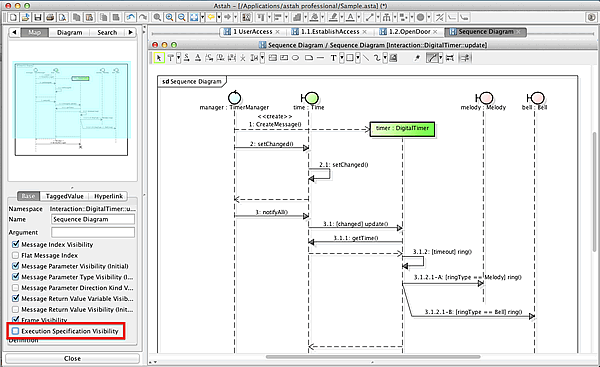
Organization Guide in Structure Tree
Small improvements can make a big difference: Now Astah highlights the target model in the Structure Tree when you are trying to move something under a certain model. This guide helps ensure you place the model elements in the right place the first time.
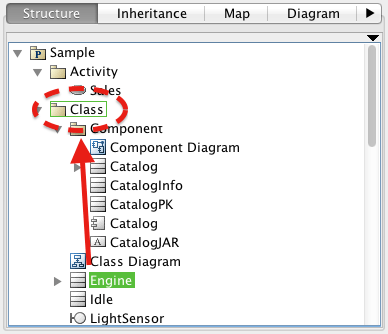
Enhanced alignment guide and resizing assist
Astah’s alignment guide now helps you to align models horizontally or vertically by showing the guide lines as you model.
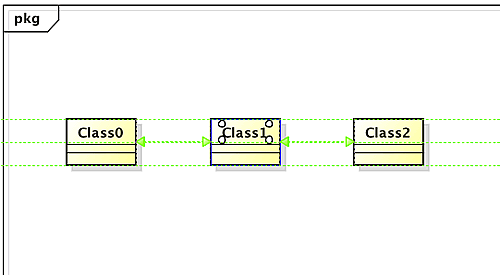
The new alignment guide not only helps them to align them straight across, but now it helps you to space them evenly horizontally.
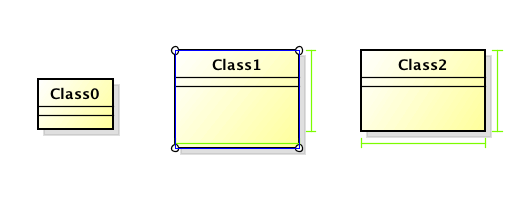
Align Lifeline length automatically
Have all lifelines be the same length in a sequence diagram at once. When you make one lifeline longer, the rest will be automatically set to the same length.
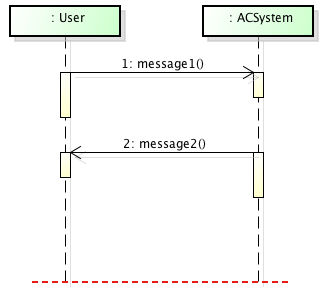
Astah API now available to edit Activity Diagrams
You can now edit Activity diagrams by using Astah API.
- Now Activity diagrams can be edited via the API
- Better navigation for IPresentation with Astah API
- Improved behavior of scrollbar in the Structure Tree
- Importing a large number of Classes no longer uses as much memory
- Now able to create Usage Dependencies between Classes
- Notification when an unsupported version of Java is used for the Astah Command Line Tool
- CombinedFragments no longer detaches from Lifelines when they are moved
- Better guidance messages when a licensing error occurs
- Improved Out of Memory Error Message on Mac.
- Now able to change the visibility setting of the direction of an association
- An arrow icon is added at the menu of association navigability
- Improved the position of Pins after resizing an Action in Activity Diagram.
- Improved behavior when trying to switch the knob of the lines
- Improved the position of an Attribute/Operation suggests icon to prevent operation mistakes.
- Easier access to Astah’s sample model
- Range selection with Shift key for attributes, operations and topics in Mindmap.
- Now able to create an InteractionUse under Stop in Sequence diagrams
- Now able to resize by dragging a knob of elements before editing the name.
- Saves the memory style for each diagram.
- Improved error message that appears when failing to save a file.
- Auto-creation of @see link during HTML export
- Added a new API to configure and get the coordinates of the transition label.
- Focus on the Structure Tree after executing
- IProjectViewManager#showInStructureTree.
- Improved the overall performance
- Installation of Plug-ins is now available by drag & drop (with some limitations).

Fixed Bugs
- [549] Double right-clicking on the diagram should not create new model elements.
- [1444] When moving the labels of Messages in Sequence diagrams, its label would be moved to the wrong position if the message has a stereotype.
- [1862] Unable to move Realization shown in [Line (Right Angle)] mode in Deployment Diagrams.
- [2760] Class Stereotype of Reference models (Read-only) should not be editable.
- [3059] Unable to undo the size change of the diagram frame.
- [3084] An exception error could occur when exporting Mind Map to RTF document or PPT when its output directory is where user does not have a right to.
- [3086] An exception error could occur when exporting Entity Definition Report to when its output directory is where user does not have a right to.
- [3108] .bak files of images are not properly updated on Windows.
- [3163] An exception error could occur when splitting a Mind Map into a new one at the 5th level of Floating Topics.
- [3208] Requirement Diagram information is missing in the Javadoc.
- [3219] It fails to get Requirement Table or CRUD information by IDiagramViewManager#getOpenDiagrams or IDiagramViewManager#getCurrentDiagram.
- [3224] Astah exports wrong code for Classes have templates as Attributes.
- [3262] Messages could move into the wrong direction after dragging and dropping Execution Specifications to another Lifeline in Sequence Diagrams.
- [3400] Model elements could disappear when pressing Fn+Delete during editing model name on Mac.
- [3502] Unable to change the position of association ends during creating relationship to nested model elements.
- [3536] Wrong Shadows/Texts could appear on copied & pasted model elements in Activity diagrams.
- [3539] Switching Ports of Usage/Realization by Drag and Drop could produce invalid models.
- [3549] Editing Composite Structure diagrams could produce invalid models.
- [3551] Update notification appears even though the license support period is already expired.
- [3722] .asta file size gets too large after reversing engineering.
- [3904] Moving Execution Specifications of Lifeline Asynchronous Message starts from could make message wrong in Sequence Diagrams.
- [3906] Moving Execution Specifications to another Lifeline in Sequence Diagrams could relocate message arrows wrong.
- [3907] Creating a message back to Create Messages would make the Execution Specifications too long.
- [3909] Copying and pasting the Sequence diagrams including Asynchronous Message could relocate message arrows wrong.
- [3912] Switching Synchronous Message into Asynchronous Message in Sequence Diagrams could take Execution Specification off its lifeline.
- [3914] Create Messages should not be created from InteractionUse to its parent lifeline in Sequence diagrams.
- [3926] The order of tabs in the Diagram Editor windows change every time opening diagrams.
- [3941] Unable to move the endpoint of connectors to Part by drag and drop.
- [3977] Messages should not be moved under Destroy messages in Sequence Diagrams.
- [3987] Stereotype size for Usage is wrong
- [4000] An exception error could occur when running [Import Java] is cancelled.
- [4020] Resizing the lifeline length to the default size in Sequence diagrams which includes Create Messages could produce the incorrect look of Sequence diagrams.
- [4071] Invalid model information does not appear sometimes on exported log.
- [4095] It fails to activate Node Count License on some environments.
- [4109] Copying and pasting state transition line between .asta files loses its trigger information.
- [4174] Unnecessary dialogs pop up when drag and drop .asta files which are created in older version.
- [4187] Rewriting the guard length of CombinedFragment via API could make the last index length incorrect value.
- [4216] Exported HTML includes an incorrect link to the Inner Classes
- [4219] It fails to load license information correctly under a specific country or in specific languages.
- [4302] An exception error could occur when modifying operations for the Class
- [4478] When doing drag and drop the Mind Map topics to diagrams, nodes of Mind Map topics close automatically in the Structure Tree.
- [4594] When copying and pasting ER Entities from one .asta file to another, pasted ER Entities Attributes Length/Precision always becomes 10.
- [4648]No pop-up menu appears for Classes if they are specified as default value to Template Parameter Type.
- [4888] Any reference models (Read-only) should not be editable by using Astah API.
- [4947] Diagram Search does not complete on ER Diagram on some environments.