Astah Pro MCP
Enables Astah to connect with AI agents via a local MCP server for real-time UML model integration and manipulation.
Details
- For Astah Professional v10.1, please use version 0.1.5 of Astah Pro MCP.
- For Astah Professional v11 or later, you can use the latest version
Plugin Overview:
The Astah Pro MCP enables real-time interactions between Astah Professional and AI agents. It launches a MCP (Model Context Protocol) server that allows AI agents to dynamically retrieve, modify, and interact with UML models while Astah is running.
Example Use Cases
- Use AI to design systems and automatically generate UML models and diagrams in Astah.
- Ask AI to explain or analyze UML models in your Astah project
- Generate source code from UML models – and vice versa
- Create UML diagrams from hand-drawn sketch images
- Enable AI to generate SVG images representing models by name and automatically place them on diagrams
- Convert AI responses into mind maps
For demo videos and technical usage instructions, see the full README on Github.
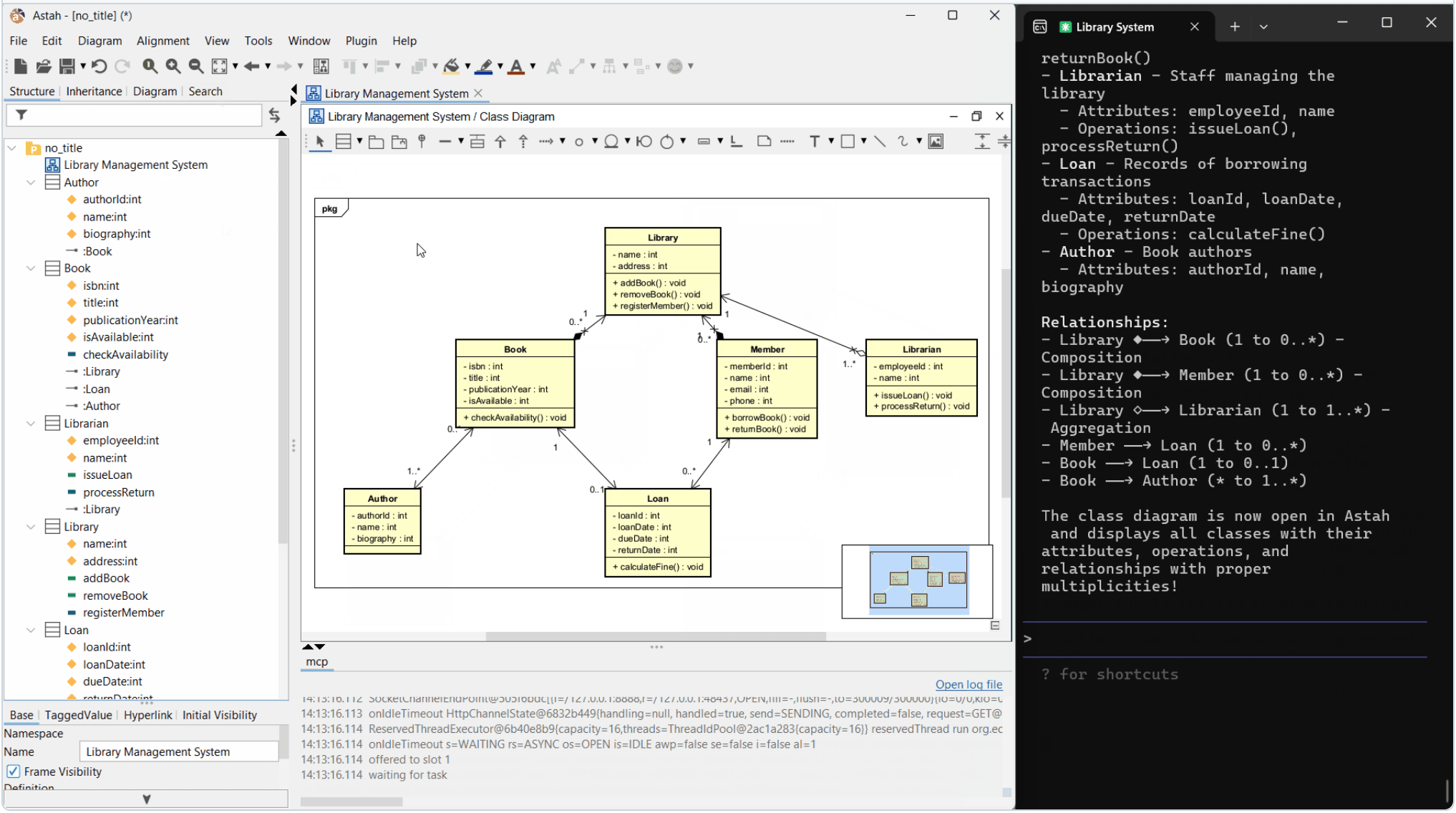
Supported AI Assistants / Agents
- Claude Desktop
- Claude Code
- Codex CLI
- Gemini CLI
Supported Diagram Types
- Class Diagrams
- UseCase Diagrams
- Sequence Diagrams
- Activity Diagrams
- Statemachine Diagrams
- Mind Maps
- More to come soon!
For updates and setup instructions, refer to the developers README on Github.
Installation Instructions:
- Download the latest .jar from the release page.
- In Astah, navigate to [Plugin] -> [Installed Plugins].
- In the dialogue box, click [Install], then select the downloaded .jar file.
- Restart Astah. If the installation is successful, you will see a new [mcp] tab below the Diagram Editor.
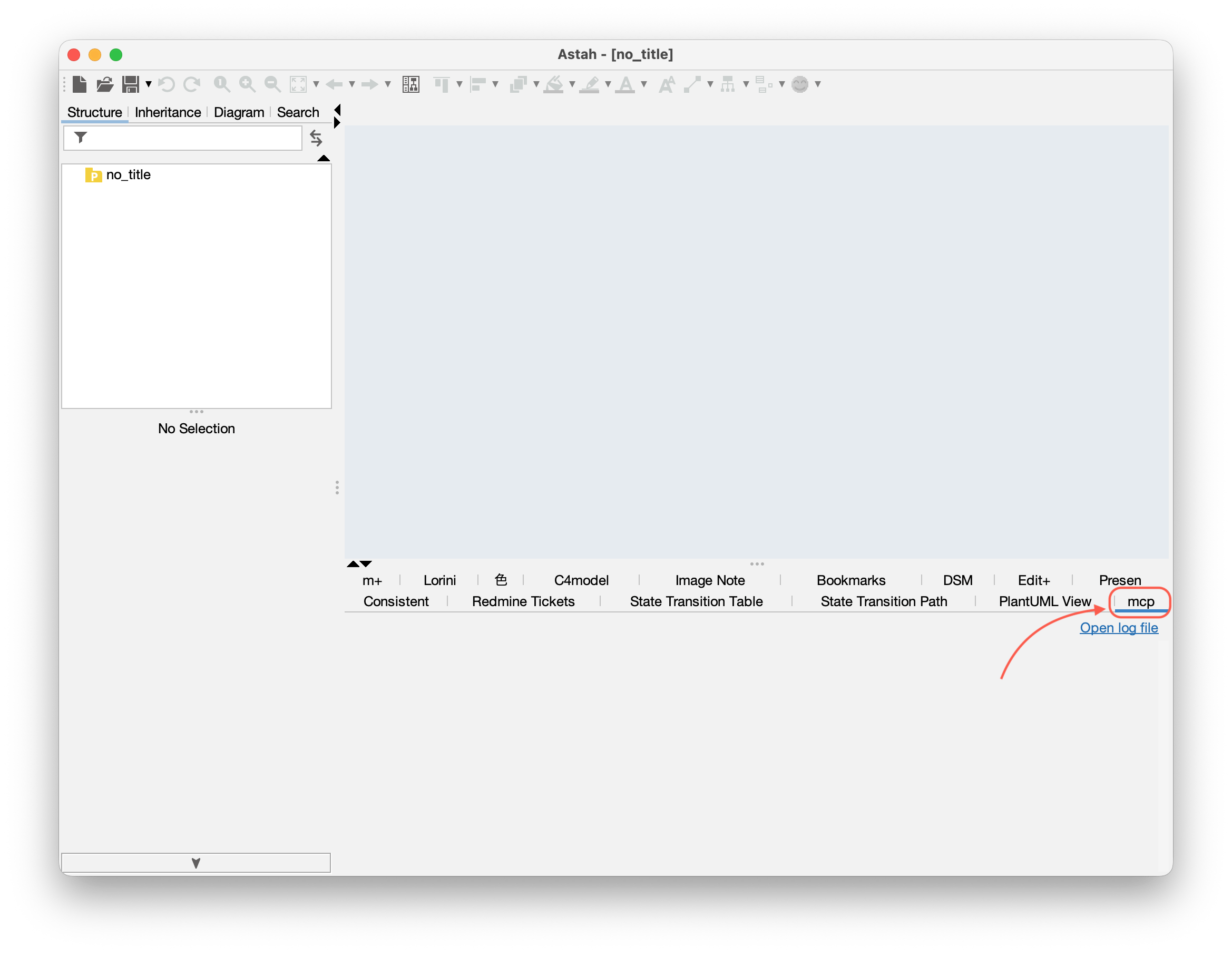
- Now you’re ready to connect your preferred AI assistant/agent to the MCP server using Streamable HTTP transport. For full instructions, refer to the plugin developer’s documentation.
How to use
- Launch Astah Professional.
Note: Astah should be launched first, as some AI assistants/agents attempt to connect to the MCP server immediately upon startup. - Start the AI assistance/agent.
- When connecting to the MCP server for the first time, a connection request window will appear in Astah. Review the details and click “Connect”.
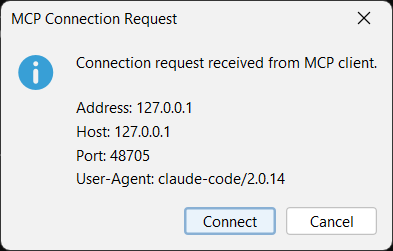
- You can now send prompts to the AI assistant/agent and begin AI-powered modeling directly.
Important Notes:
- This project is currently experimental. The design and implementation may undergo breaking changes.
- Astah project data and logs will be shared with the connected AI assistant/agent. If your project contains sensitive or confidential information, consider opting out or applying appropriate safeguards.
- Since the MCP server can modify your models and diagrams, we strongly recommend using version control (e.g., Git) or saving backups frequently.
- Some model/diagram properties may not be viewable or editable through the current API. Use Astah’s GUI to modify such elements.
- Token-saving techniques are not implemented. We recommend using a flat-rate AI service plan to avoid unexpected usage charges.
- As with code, AI-generated output may include errors or misinterpretations of your UML models.
- You may operate Astah through AI services or external applications only if you hold a valid license and use it for your own purposes. Please refer to the official FAQ about the AI service usage.
About Support:
This plugin is developed and maintained by a user of Astah. For feature requests or bug reports, please contact the developer directly via the plugins GitHub Issues page.
For technical support, please directly contact the plug-in developer.