PlantUML Plugin
The PlantUML Plugin for Astah lets you import PlantUML diagrams into Astah and export Astah diagrams as PlantUML. Start diagramming in text, refine in Astah, share with non-Astah users, and use your models with AI tools via its text-based format.
Demo:
Installation Steps:
This plug-in enables you to import PlantUML to Astah and vice versa.
-
Click the [Download] button above to get the latest version of the .jar file (plantuml-plugin-x.x.x.jar)
-
Launch Astah, then drag and drop the downloaded .jar file onto the Astah application window
-
Restart Astah and go to [File] – [New] to create a new project or open an existing .asta file
-
Go to [View] – [Show/Hide Extra View]
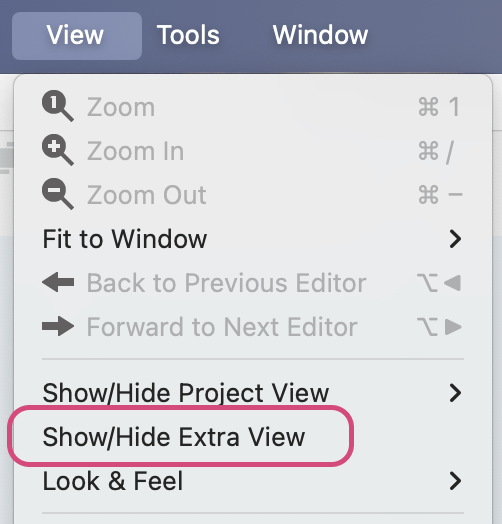
-
In the bottom-right pane, look for a tab labeled [PlantUML view]. If you see sample PlantUML code and a diagram preview, installation is complete.
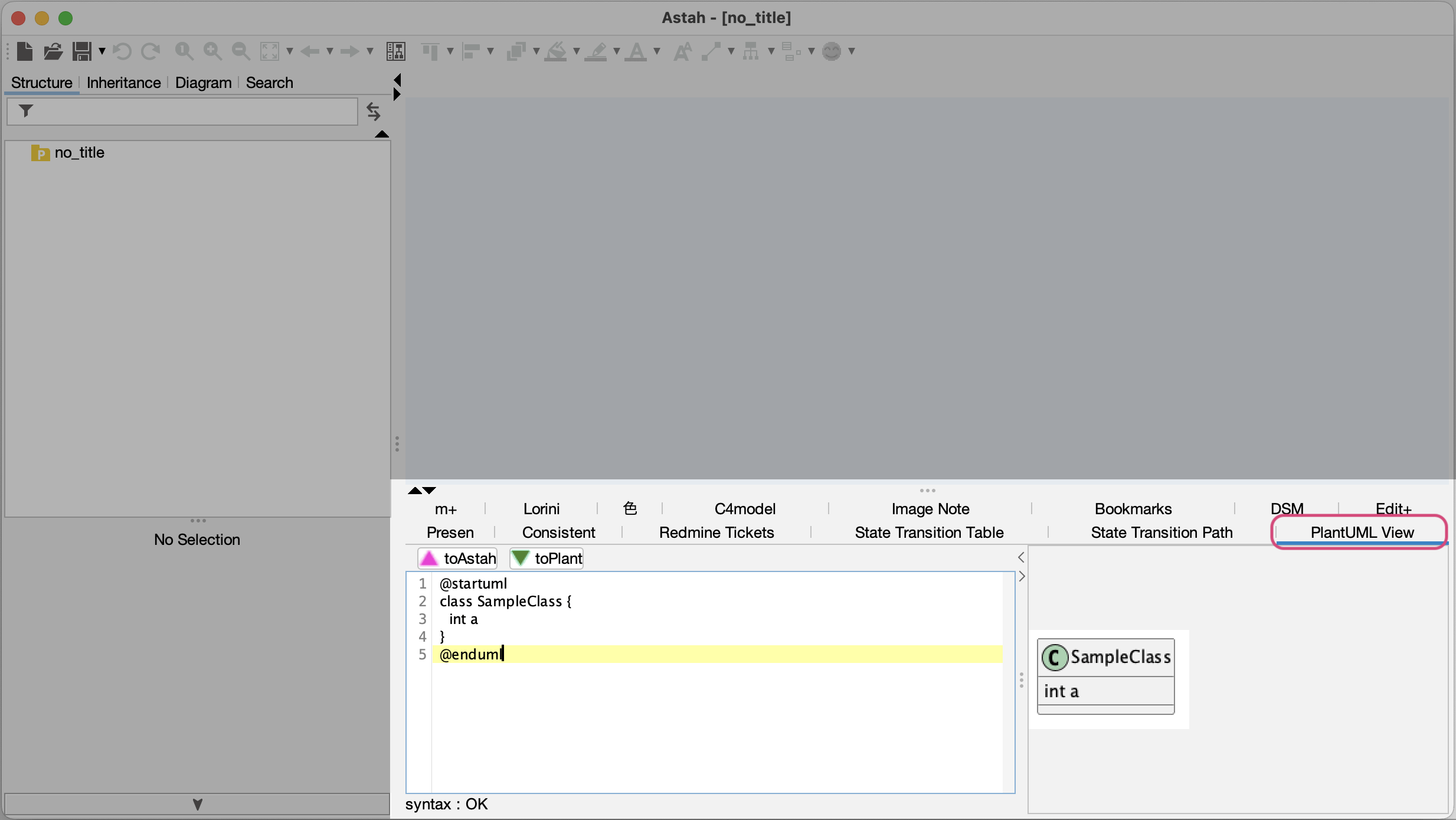
Import PlantUML Diagram to Astah
To import PlantUML diagrams into Astah:
- Open the [PlantUML View] tab.
- Paste your PlantUML code into the text editor.
- A diagram preview will appear on the right.
- Click the [▲toAstah] button to generate the diagram in Astah.
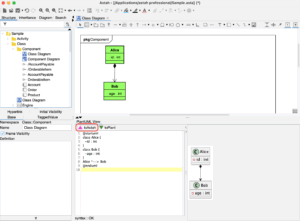
Export Astah Diagram to PlantUML
To export an Astah diagram as PlantUML:
- Open the diagram you want to export in Astah.
- Click the [▼toPlant] button in the [PlantUML View] tab.
- The generated PlantUML code will appear alongside the preview.
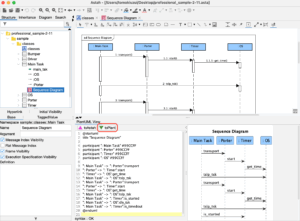
Learn More
Refer to the [ReadMe] for:
- Supported diagram types
- Supported model elements
- Requirements and additional notes