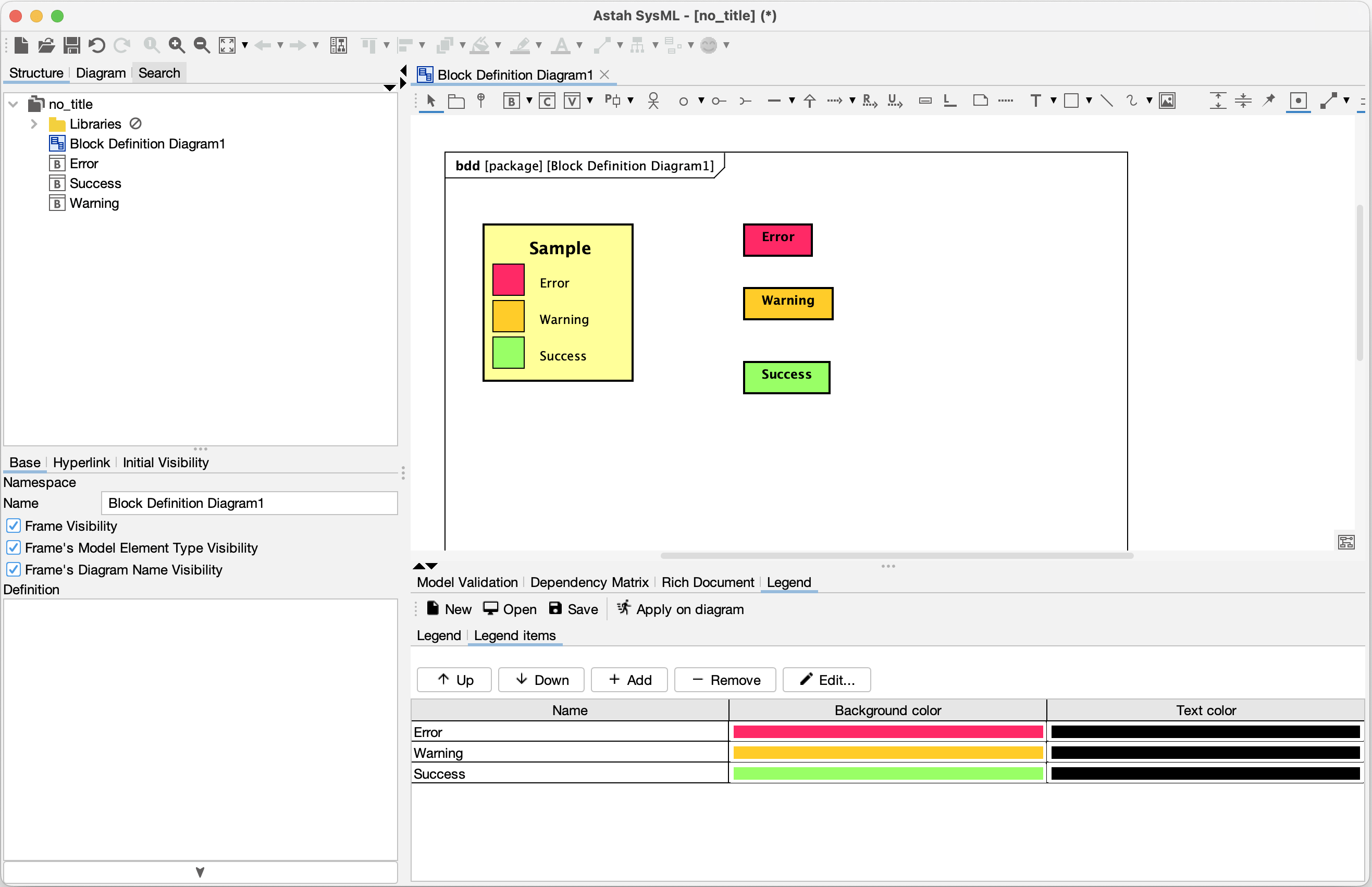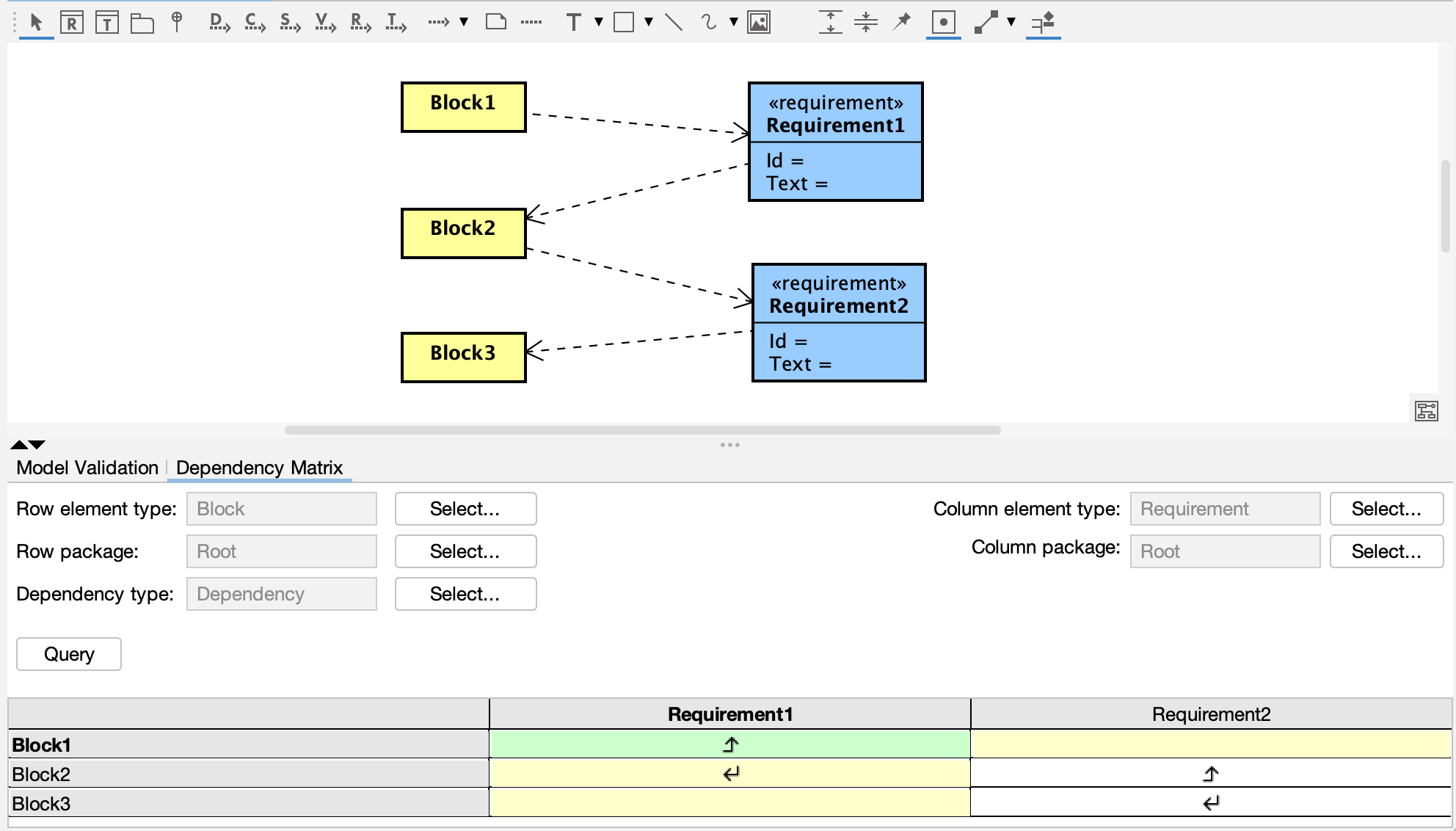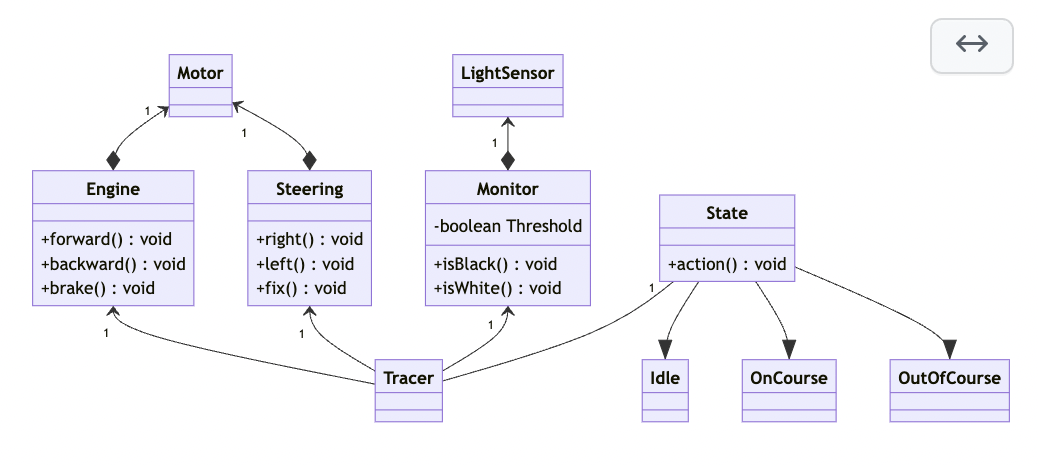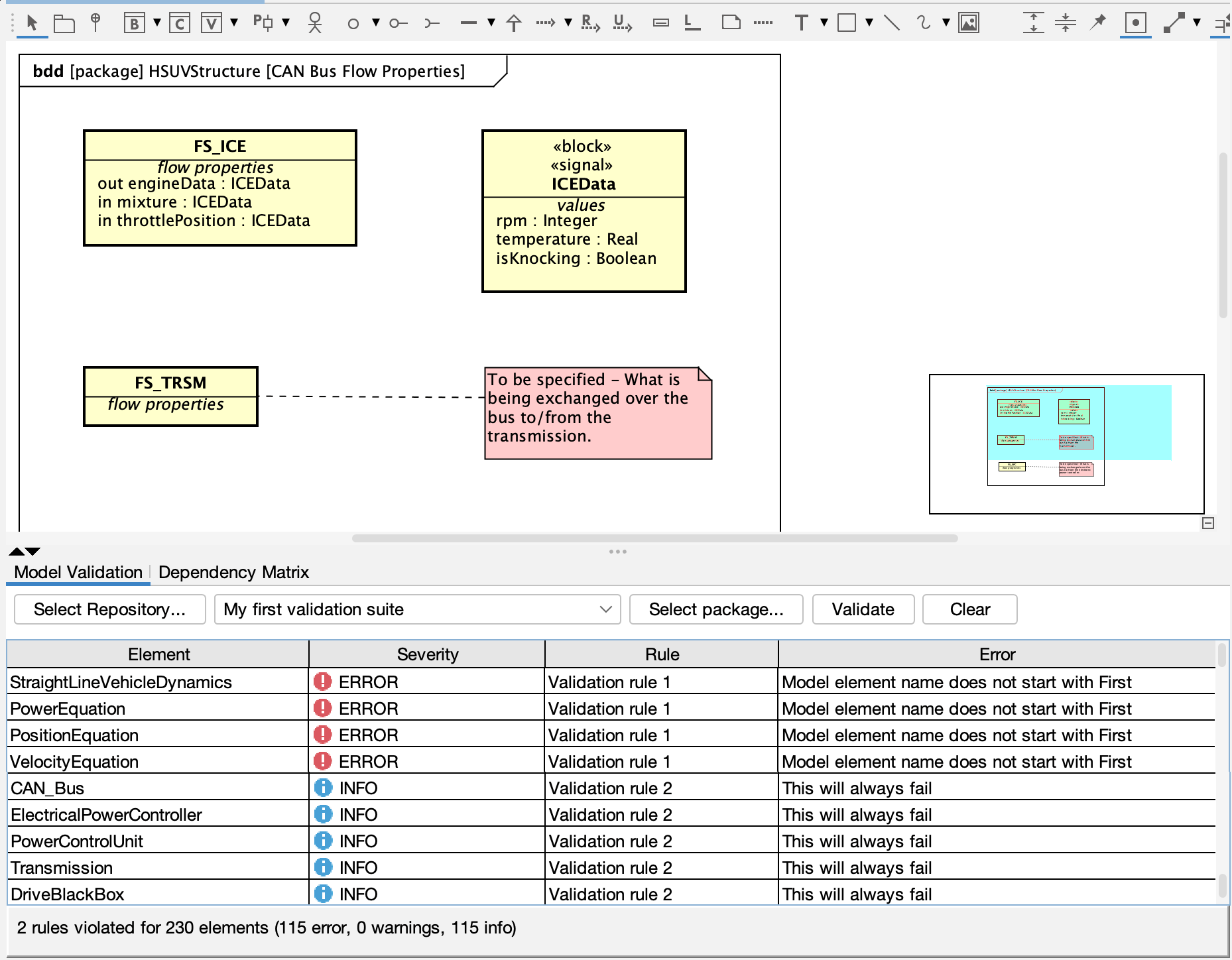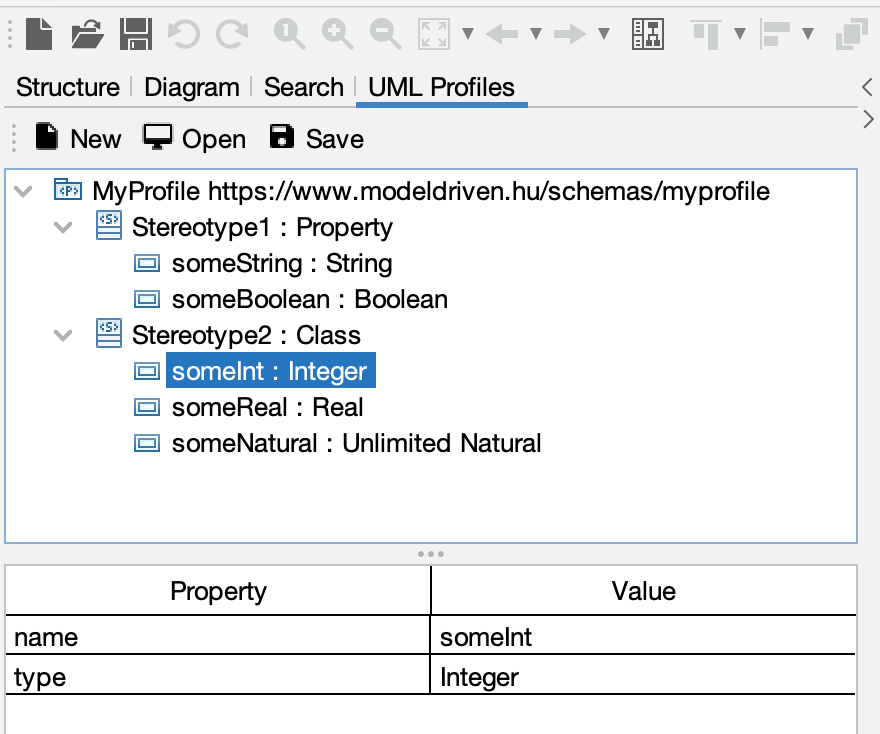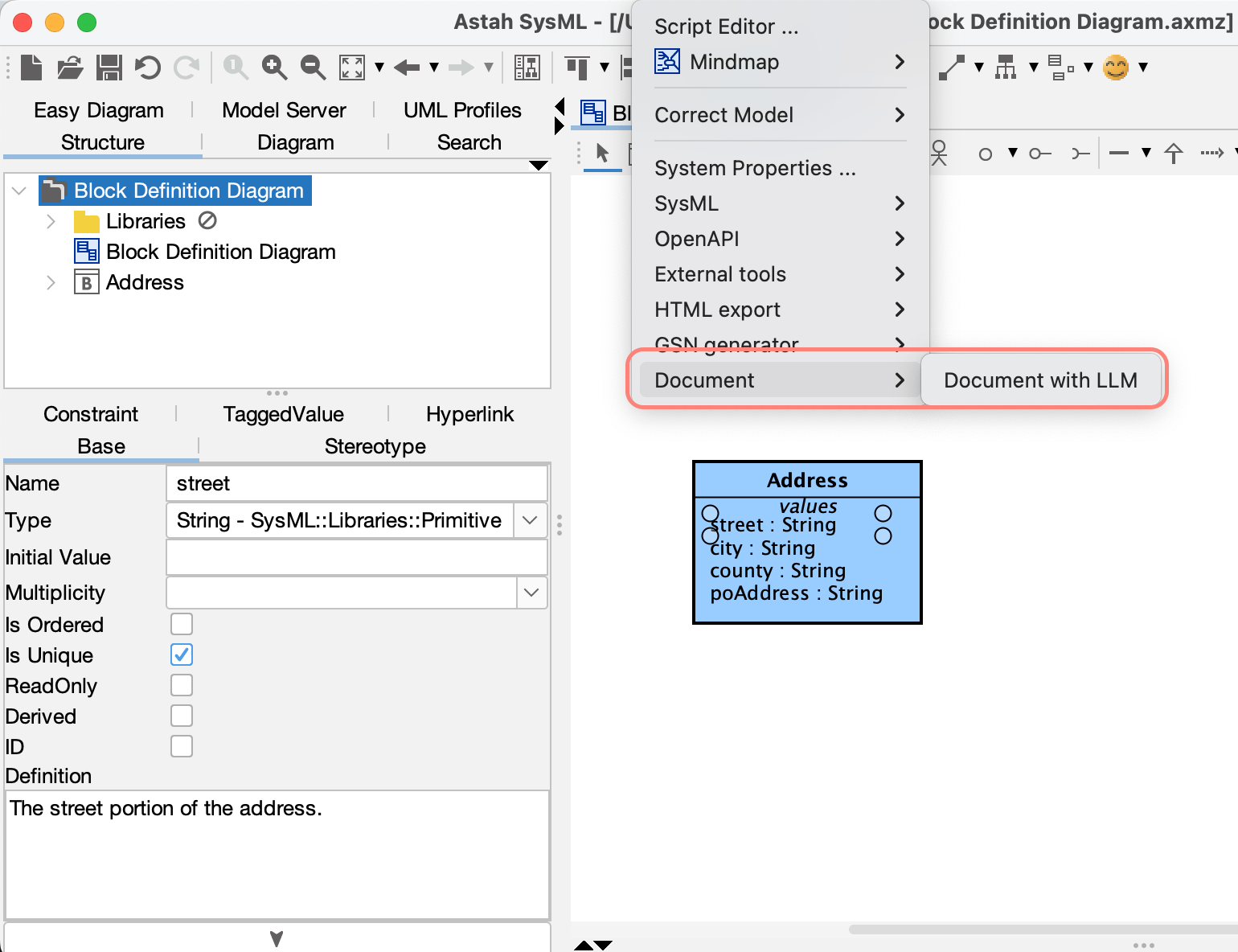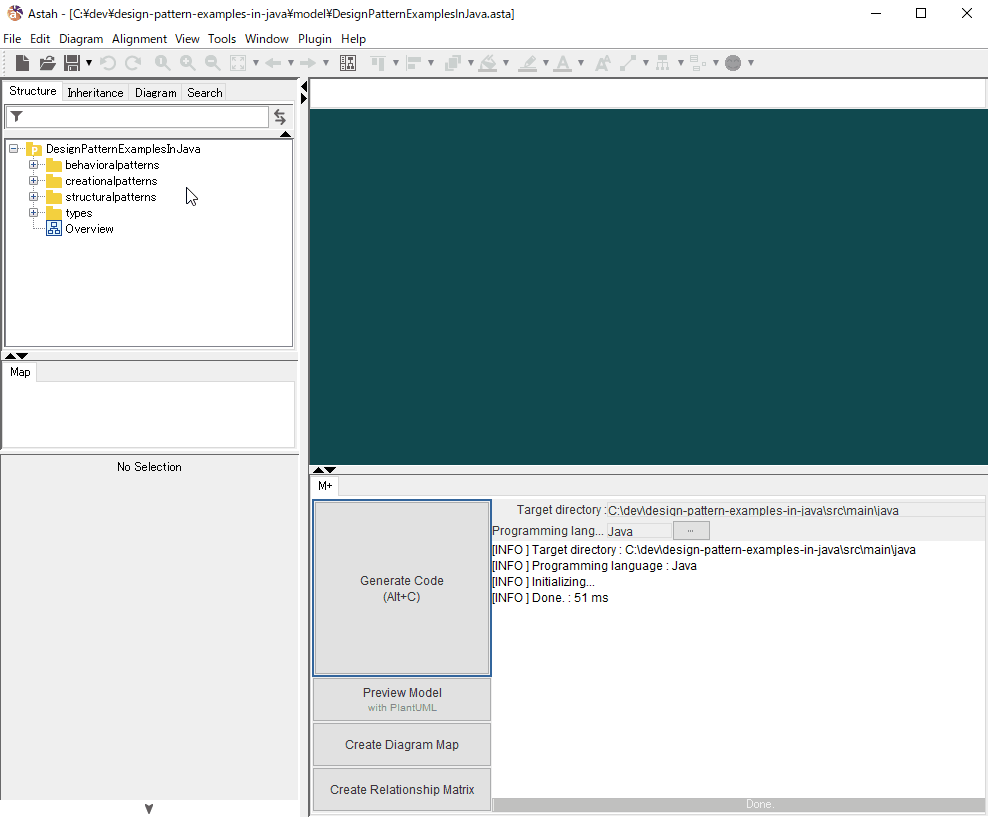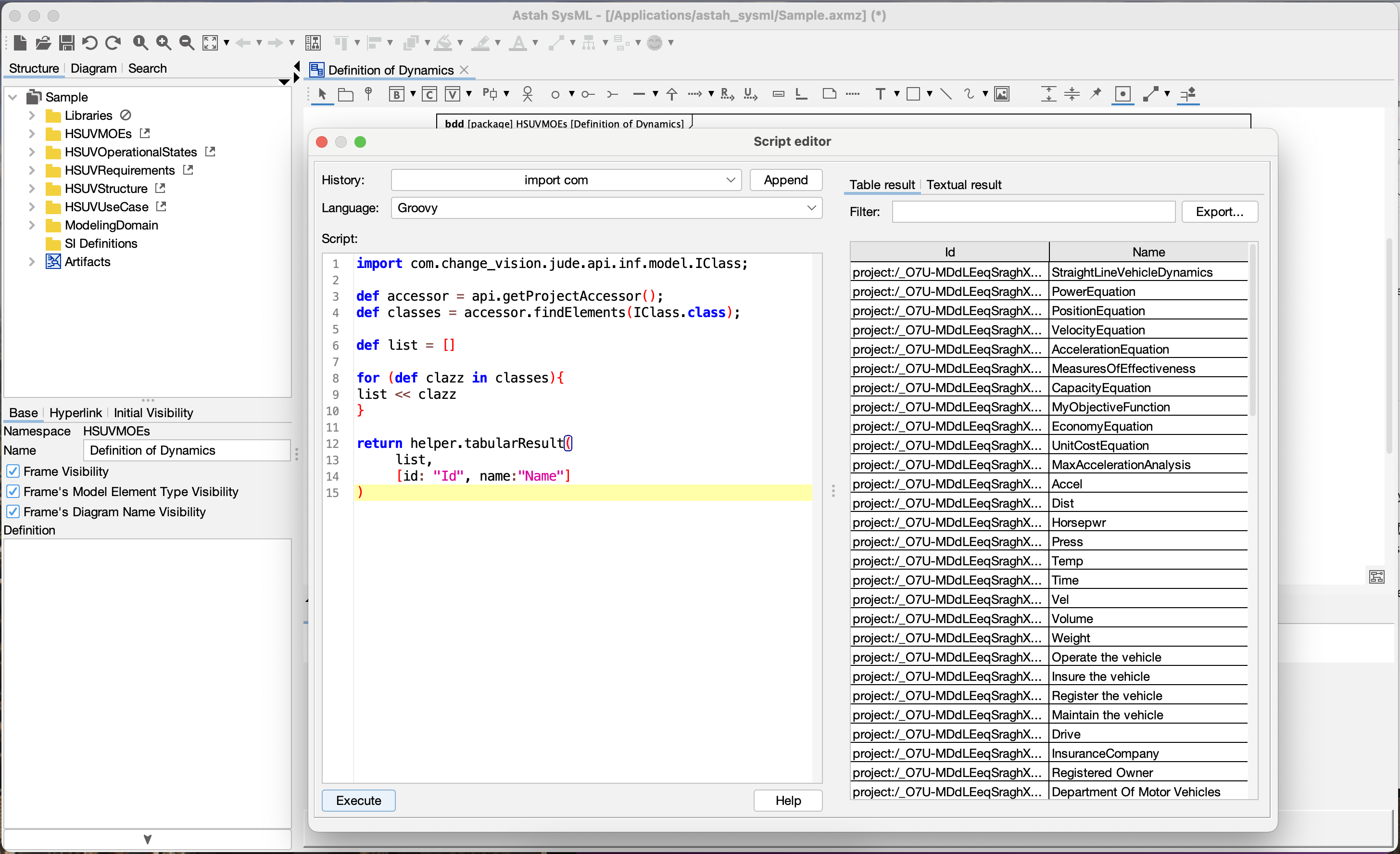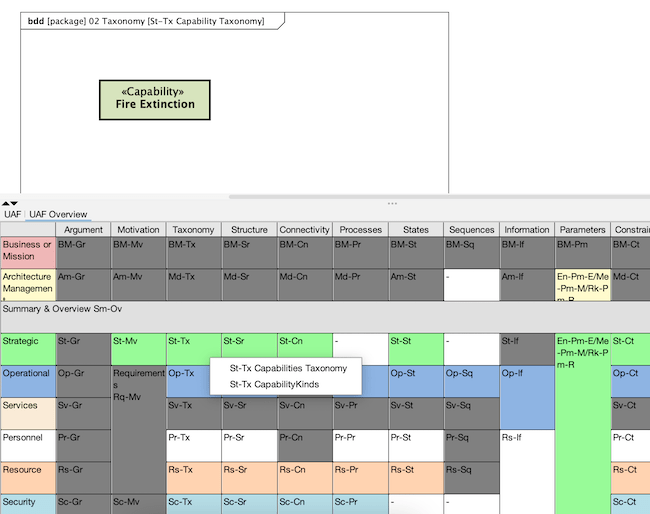Plug-ins & Integrations
Tailor Astah to fit your needs with free add-ons! This library of plug-ins has been developed by Astah and Friends of Astah to help further customize the software. Learn more about the options already available, or build your own Astah plug-in.
* No technical support is provided for listed plug-ins.
Create Your Own Plugin and Integration!
Don't see what you're looking for, or want to further customize Astah to your own needs? With our SDK, API, and extensive tutorials, you can.
Astah Easy Diagram Plugin
“Astah Easy Diagram Plug-in” – Developed by one of our innovative customers, this tool is tailored to make your diagram editing tasks not only easier but also more enjoyable.
Astah Legend Plug-in
The Astah Legend Plug-in enhances your modeling tool experience by seamlessly incorporating legend capabilities. The plugin enables coloring of diagram elements based on rules described in Groovy language.
Astah Matrix Plug-in
Generate a comprehensive Matrix to visualize the interdependencies among model elements in Astah SysML and Astah System Safety.
Astah Mermaid Plugin
Astah Mermaid Plug-in enables you to convert Astah’s Class diagrams and Sequence diagrams to a Mermaid diagram source file.
Astah miro plug-in
Import UML Class diagram from miro to Astah and vice versa. Also an import of mind map from miro is supported.
Astah Model Validator Plug-in
Refine SysML models with the Astah Model Validator Plug-in. Create custom Groovy-scripted validation rules in YAML files, and efficiently detect and correct rule violations!
Astah Profile Plug-in
Astah Profile Plugin is a cutting-edge solution for adding profile editing capabilities directly within Astah. Streamline your workflow with enhanced customization and efficiency.
Astah Rich Document Plug-in
Create detailed, formatted text documents directly within Astah for each model element.
Astah SysML OpenAPI importer
The plugin enables importing OpenAPI specifications into Astah SysML and Astah System Safety to model software systems.
C# Reverse
Add [C# Import] menu in Astah to enable to import C# source code to Astah from the menu. After importing, you are able to auto-generate Class Diagrams.
C++ Reverse
Add [C++ Import] menu in Astah to enable to import C++ source code to Astah from the menu. After importing, you are able to auto-generate Class Diagrams.
ClasHStamP
ClasHStamP aims to support Model-Driven Software Engineering with structure and behavior round-trip source code generation.
DB Reverse
Easiest way to import database tables into Astah, and auto-generate ER Diagrams with imported tables quickly.
DSM
Generate Dependency Structure Matrix (DSM) to show dependency relationships between Classes, Interfaces and Packages. DSM quickly alerts you to overly specific dependencies and circular references in a concise color-coded chart.
Easy Code Reverse
Visualize your software design in Astah instantly from your repositories like Github, Bitbucket with just a drag and drop! (Currently it works with Java source code only.) Also import .java files via a drag and drop is available!
HTML Export Plug-in
Make your SysML models shareable as HTML – viewable on any browser!
Image Note Plug-in
Insert a picture directly into Note to boost the expression of your models and make your diagrams more intuitively understandable.
Inconsistency Check
Add a view to check the consistency between Class diagram models and Sequence diagram models.
LORINI OOP tool
An educational tool to help introduce object-oriented programming and software modelling for the high school or early university level.
m+ plug-in
This m+ plugin enhances model-driven development with Astah by adding five key features, including auto code generation and diagram map visualization.
Model to Text
Generate source code from Class diagrams and Statemachine diagrams to any lanauage you want. Sample templates for C++ (GR-SAKURA) included.
Office Integration
Embed Astah diagrams directly in documents of the Microsoft Office products (Word and Excel..etc).
Pointer in Review
Make it easier to show your models at presentation by bookmarking specific models in diagrams. At team-meeting, just click the bookmark to focus the model on the screen.
Quick Command
Speed up your modeling by using the keyboard commands. Works like Alfred tool for Mac!
Redmine Integration
Connect with a project management tool – Redmine and associate Redmine tickets to Astah diagrams.
Something 2 GSN
The plugin converts models on Class diagrams, Activity Diagrams, Block Definition diagrams and Mindmaps created in Astah Products to GSN (Goal Structuring Notation) models.
State Transition Path
State Transition Paths serve to monitor and predict the actual behavior patterns of the software that you are modeling. Use Transition Paths as test cases to assure they correctly reflect the software’s true behavior.
State Transition Table
State Transition Tables give you a different perspective of your model. State Transition Tables enables you to easily monitor and report on the most complicated State Machine Diagrams, revealing subtle errors before they have widespread effects.
Subversion
Manage Astah files with Subversion. Add [Commit, update, compare change] menu in Astah directly works with Subversion.
The C4 model plugin
Create the C4 model diagrams in Astah for visualizing software architecture.
UML2C Export
The UML2c Plug-in generates C source code and Google C++ Mocking Framework (Google Mock) from Astah’s UML Class models.
Unified Architecture Framework(UAF) Plug-in
An assistant tool designed to simplify the process of creating and managing architecture models based on the UAF (Unified Architecture Framework).
VDM Tool Integration
Generate Sequence diagrams from the call histories for Functions/Operations automatically from VDM Tools.
XMI Export
Add [XMI Export] menu in Astah to export model information of Class diagrams to XMI in UML 2.4.1 or CMOF 2.4.1.
XMI Import
Add [XMI Import] menu in Astah to import model information of Class diagrams via XMI (version 2.1).
yUML converter
Convert your Astah diagrams to text-format to represent diagrams in yUML tools.